- This event has passed.
Fall 2013 Seminars in Research and Instructional Technology
Tuesday, Dec. 17 2013 @ 8:00 am - Wednesday, Dec. 18 2013 @ 5:00 pm
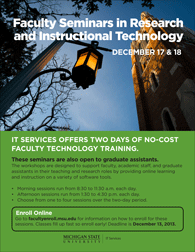 IT Services provided two days of no-charge seminars to faculty and graduate assistants on technology topics on December 17 and 18, 2013.
IT Services provided two days of no-charge seminars to faculty and graduate assistants on technology topics on December 17 and 18, 2013.
Workshops during faculty seminars are designed to support faculty, academic staff, and graduate assistants in their teaching and research roles by providing seminars for online learning and instruction in the use of a variety of software tools.
Lunch Presentations
December 17, 2013
Michael Koot, Maureen McDonough, Cathlean McGreal, Michael Vandehaar with Jessica Knott moderating.
December 18, 2013
What’s new and not so new in the federal funding agencies’ electronic research administration (eRA)
Estelle McGroarty, Office of the Vice President for Research and Graduate Studies
Class Descriptions
Adobe Presenter & Connect
Adobe Presenter will help you enhance your PowerPoint presentations and make them more interactive by incorporating audio, video, and Flash movies. In addition, learn how to conduct online meetings and lectures with Adobe Acrobat Connect Pro. Collaborate with whiteboards, share files, and more.
Advanced Topics in HPCC: Making Your Research Go Faster
During this workshop, participants already familiar with using the High Performance Computing Center (HPCC) systems will be shown advanced techniques on how to use the system more effectively. Topics include: techniques for effective scheduling of pleasantly parallel jobs; shared memory jobs and shared network jobs; running jobs longer than a week; and making jobs fault tolerant.
This is an interactive workshop held in a computer lab, although participants are encouraged to bring their research laptops if applicable. Multiple instructors will be available to help get you started and diagnose problems.
Camtasia Studio 8
Learn how to use this popular video creation and recording tool from TechSmith. This introduction to Camtasia will allow you to create, edit, and post video recordings, including PowerPoint slide shows with audio and video for your courses.
Data Management for Research
Learn about practical, MSU-specific support and infrastructure for managing, archiving, and sharing research data. Understand the changing research landscape and the shift to data-intensive and highly-collaborative research projects. Learn how to comply with the National Science Foundation (NSF) policies regarding the submission of a Data Management Plan.
Desire2Learn 10.2 Assessments
This course will include quizzes, self-assessments, surveys, and dropboxes. It will cover how to create these items, access submission and statistical information for these items, and how to grade these items when applicable.
Desire2Learn 10.2 Communication and Customization
The Communication portion of this course will include how to use email, the pager, discussions, groups, and chat. The Customization portion will explain how to customize your D2L course space by choosing or creating a new course navigation bar, choosing or creating a different course theme, changing the layout of a course homepage, and creating or choosing course widgets.
Desire2Learn 10.2 ePortfolio
The D2L ePortfolio is a user-centered application for storing, organizing, reflecting on and sharing items that represent the individual learner. This course explains how to create the items that can be included within the ePortfolio, including artifacts, collections, and presentations, and explains how to share items that are created in the ePortfolio with both MSU and non-MSU users.
Desire2Learn 10.2 Gradebook
This course will include using the gradebook setup wizard; managing grades and creating new grade items; entering grades; and using grading schemes. It will also include information on grading rubrics.
Desire2Learn 10.2 Introduction
This course will provide attendees with an overview of the key features and components of the Desire2Learn Learning Environment. Included will be instruction on activating courses, creating and managing modules and topics, dropboxes, discussion forums, quizzes/surveys, managing classlists, and using some course tools.
Dreamweaver
Learn to create web pages with the most versatile website management tool available. This class will cover the basic Dreamweaver interface including the document and code windows, setting up a new website, creating and formatting simple HTML pages, and working with images and links.
Excel 2013 Level 1 and 2
Learn to use Excel spreadsheets to post and manipulate data, create charts and graphs, and use formulas. The afternoon session will provide additional tips and consulting.
Fundamentals of Blended Learning
This class explores various techniques for altering your instruction to replace a portion of in-class seat time with out-of-class learning. We will experiment with online presentation and interaction tools, as well as share examples of successful blended lessons developed by MSU faculty members. Participants will have the opportunity to blend their own lesson and receive feedback from the facilitators and their peers. Participants must bring their own laptops.
Google Calendar and Sites
MSU offers an Education Edition of Google Calendar and Sites for MSU faculty, staff, and students. In this session, participants will use Google Sites to build, share, and collaborate on websites. Participants will also explore the features of Google Calendar to set appointments and create shared calendars for seminars and conference rooms. There will also be an opportunity to learn how to integrate Google Docs and Google Calendars in a Google Site.
Google Drive and Docs
MSU offers an Education Edition of Google Docs for MSU faculty, staff, and students. In this session, participants will learn to build, share, and collaborate on documents, presentations, spreadsheets, and forms with Google Docs, part of Google Drive on the web. Learn how to apply the collaborative features with both students and colleagues. Participants will also learn about the appropriate use of cloud computing services like Google.
iClickers as Teaching Tools
The iClicker student response system is standardized and used widely on MSU’s campus. This session will introduce you to the pedagogy, benefit and ease of use to adopt iClickers in your classroom. iClickers allow for real-time management and assessment of student understanding. iclicker also integrates fully with Desire2Learn for easy gradebook management. This user-friendly technology enables instructors to interact dynamically with students through question-and-answer polling, and accurately records results to improve learning outcomes.
Introduction to Geographic Information Systems
This workshop is designed as an introduction to Geographic Information Systems (GIS), with an emphasis on free online software and tools that are accessible to all campus researchers. Profiled in the class will be ArcGIS Online, a cloud-based GIS content management system that provides the infrastructure to create maps, design applications, and share information. At the end of this workshop, attendees will have a basic understanding of how GIS works and how to transfer, discover, and create geographic data.
Introduction to the HPCC: A Hands-On Introduction to High Performance Computing at MSU
During this workshop, participants will learn through hands-on examples how to get started with the MSU High Performance Computing Center (HPCC). Topics include: connecting to the HPCC; copying files to your home directories; navigating the command line interface; accessing available software; testing and running programs interactively; editing files; writing job scripts; submitting jobs to the queue; and monitoring jobs running on the system.
This is an interactive workshop held in a computer lab, although participants are encouraged to bring their research laptops if applicable. Multiple instructors will be available to help you get started and diagnose problems.
Introduction to MATLAB
This workshop will introduce you to MATLAB as a tool for doing scientific research. The MATLAB programming language is particularly well suited for use a research tool. MATLAB can be used in all aspects of the research process, including: data gathering, data organization, data analysis, model simulation, and visualization of results. This hands-on workshop is appropriate for researchers who are new to programming and/or are not familiar with MATLAB.
LaTeX
LaTeX is a versatile alternative to word processing. This session will provide an overview of the LaTeX document preparation system, including how it works and how it compares to word processing software. Participants will learn about the use of LaTeX documents and how to use it to produce documents of their own.
Library Tools & Services for Faculty
Learn how you can effectively take advantage of the MSU Libraries’ extensive online resources and special faculty services to support teaching, research, and outreach. This is especially recommended for new faculty and those interested in a short refresher course.
LON-CAPA Content Creation
Hands-on workshop on how to author materials including homework problems in LON-CAPA. Prerequisite of LON-CAPA Introduction or being a current LON-CAPA user.
LON-CAPA Introduction
Overview of the MSU-developed learning content and course management system with hands-on training on the essential skills needed to run your course on LON-CAPA.
Photoshop
This workshop includes an overview of the many features and tools in PhotoShop including the workspace, image modes and file format, selection tools, and raster and vector shape tools. Class activities will cover the creation of composite images and special effects using layers, text, filters, and painting and drawing tools.
PowerPoint 2013 Level 1 & 2
Instruction in the popular presentation software from Microsoft. Level 1 includes creating and posting simple slide shows. Level 2 covers more advanced features such as animations, videos, and audio.
Python I
The Python programming language is a general, practical way to write programs that solve common problems found in a research environment. In this short two hour session, we will talk about why Python is a good choice, how you can utilize, some of the basics of the language and show off some of the wonderful features. You may not walk away knowing everything you need to know about Python, but you will walk away with a basic understanding of the language, some stuff you would like to know more about and the information on how to go about learning more on your own. Knowing some programming is helpful, but we think anyone would benefit from this session. If you bring a computer and want to program along, go to the Anaconda distribution web site (https://store.continuum.io/cshop/anaconda/) and download it for your platform.
Python II
One of the best features of Python is the fact that so many tools are made available for free. (The Python package index indicates about 35,000 tools on the site at the moment). Rather than re-inventing a mouse trap when you try to solve a problem, Python allows you to use existing tools that you can “glue” together with minimal effort to solve your *particular* problem. We will focus on the use of such tools and how they make your programming life easier. If you bring a computer and want to program along, go to the Anaconda distribution web site (https://store.continuum.io/cshop/anaconda/) and download it for your platform.
Research & Information Management Tools
Discover emerging technologies and unique features of library resources that can help you organize and manage your research and information gathering more effectively, as well as help your students develop research strategies.
SciVal Experts and Funding
This presentation will provide an overview of two new software systems available to the MSU community, SciVal Experts and SciVal Funding. The university’s instance of SciVal Experts, MSU Scholars (http://scholars.opb.msu.edu/), is a public web site that presents the scholarly expertise of the MSU research community. This site provides profiles of faculty and academic staff expertise based on their publications, grant awards and patents, and can be used to identify potential collaborators, not only at MSU but at a number of other institutions. SciVal Funding is a searchable database of funding opportunities and awarded grants information.
Turnitin
Turnitin is a cloud-based learning environment for writing skills development and assessment. There are five main components:
Originality Check – used to help students understand how and when to appropriately attribute work to others
GradeMark – web-based review and markup of documents and rubrics
PeerMark – peer-review via web-based reader
ETS E-Rater – computer assisted assessment of written work
iThenticate – originality checking for scholarly publications
The primary use of any plagiarism prevention software ought to be educational. Anti-plagiarism technology can not provide plagiarism or acquit an author suspected of plagiarizing. Only the individual assessment of the instructor can make such a judgement.
This course will help instructors learn how to use Turnitin so they can help others use it effectively, and will include both the instructor and student views.
Zotero: Citation Management 2.0
This session will provide a comprehensive introduction to Zotero, a free citation management tool. Learn how to: import and manage references from Library e-resources and the web; share resources with others; and format references and use them with Microsoft Word. This class will teach the Zotero Firefox browser-based tool. Participants must bring their own laptops with the latest version of Firefox installed. Previous experience searching article databases available from the MSU Libraries is recommended.



