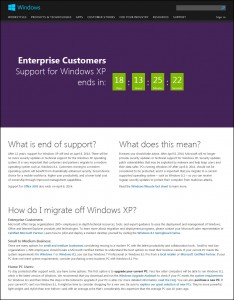Microsoft will end support for its Windows XP operating system on April 8, 2014. No further security updates or technical support will be provided for Windows XP.
Computers still running the XP operating system aren’t protected against malware and other security vulnerabilities after April 8.

Stay safe
It’s important to use a recent operating system in order to protect against from malware and viruses that could infect your computer and search for your personal information.
Use this online application for a quick check to see if you’re currently running Windows XP.
If you are using Windows XP, it’s important to upgrade your operating system before April 8.
Upgrade your operating system
The MSU Computer Store sells various Windows operating system licenses in room 110 of the Computer Center or online.
Check Microsoft’s system requirements for Windows 7 and Windows 8 to see if an upgrade is possible for your computer. For Windows 8.1, Microsoft has compatibility tool which tests your computer and determines if it will run Windows 8.1.
If you need help choosing or installing a new Windows operating system, MSU Computer Help and Repair offers assistance in room 120 of the Computer Center.
MSU employees
If you are running Windows XP on an MSU computer, contact your local IT staff so they can help you upgrade your operating system before April 8.
Call the IT Services Support Desk at (517) 432-6200 for further questions.