MSU staff, faculty, and students may be familiar with the MS Cortana “daily briefings” and regular MS MyAnalytics updates that are sent to their MSU email inbox.
Cortana and MyAnalytics are being deactivated at an administrative level on Saturday, January 30, and MSU staff and faculty will be set to automatically opt out of these services. Existing emails related to Cortana and MyAnalytics will not be removed from inboxes.
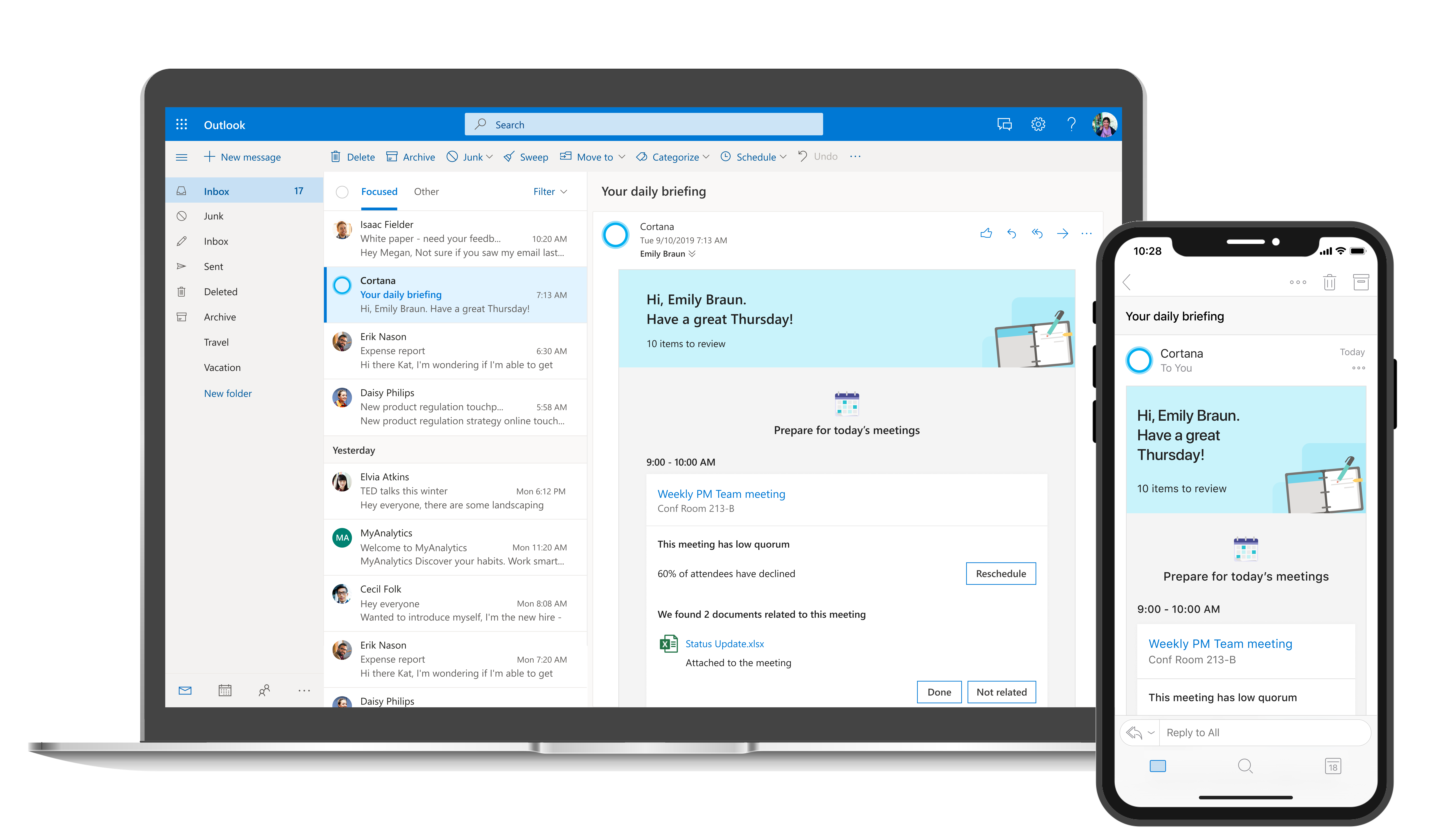
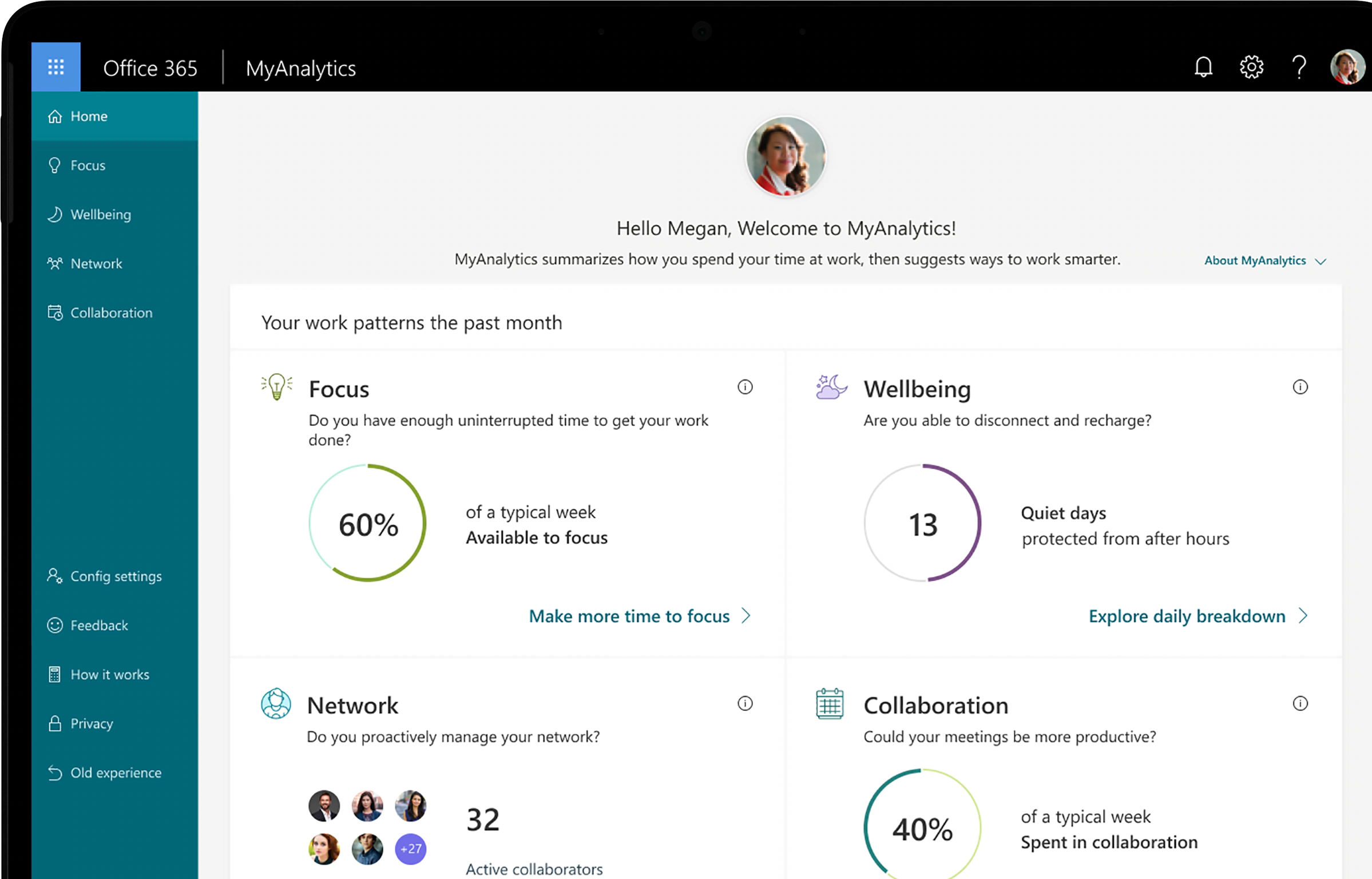
Users who wish to continue using these services can opt in after January 30 using instructions found below:
- Cortana Opt-In
- Open this page and click “Subscribe”
- MyAnalytics Opt-In
- Open your dashboard
- Select the Settings (gear) icon in the top right
- Under MyAnalytics, select Settings
- For Dashboard, set the control to On
- Select Save to save your changes.
Please be advised that for users that decide to opt-in, any and all emails related to the Cortana and MyAnalytics tools may be subject to disclosure to outside parties.
First, such emails may be subject to disclosure in response to valid Michigan Freedom of Information Act (FOIA) requests. Second, such emails will also be subject to disclosure pursuant to valid governmental, judicial, or administrative orders, subpoenas, discovery requests, or regulatory requests.
This applies to users who opt into receiving new updates from Cortana and MyAnalytics, as well as existing emails related to the Cortana and MyAnalytics tools. Users have the option to manually delete existing emails related to Cortana and MyAnalytics.
For any questions about these services and instructions on opting in, please contact the IT Service Desk at ithelp@msu.edu or (517) 432-6200.


