Author: Joshua
On Saturday, September 17, 2022, from 8 am to midnight, MSU IT will replace multiple obsolete servers to maintain performance and security standards, resulting in a temporary downtime of several MSU applications. During this time, users may notice a disruption in accessing applications, but saved data will be unaffected.
The outdated servers host many important applications used by the entire MSU community, so it’s critical to ensure they are properly maintained. Read Full Article →

Would you like to become more familiar with the technology tools available at MSU? MSU IT offers no-cost, virtual, instructor-led training for all students, faculty, and staff. Join our live sessions for instruction on Zoom and the Microsoft 365 suite, including Microsoft Teams, OneDrive, OneNote, SharePoint, and Forms.
RegisterRegister for upcoming live courses at SpartansLearn. Read Full Article →

As the world becomes increasingly connected, adhering to standard cybersecurity practices is critical to safeguard against potential cyber threats. Even if you don’t think you have sensitive information to steal, cyber attackers could use your accounts or devices as an open door to MSU.
What you can doHere are immediate, simple actions our community can take now to better protect personal and institutional data:
- Turn on multifactor authentication (MFA) for your Spartan 365 and MSU email account
- Enable MFA now
- Safeguarding access to these systems inhibits attacks on our infrastructure and reduces the possibility of disclosure or misuse of your MSU information
- Choose Okta Verify for MFA
- The Okta Verify mobile app is the most secure way to receive MFA push notifications
- Learn more at go.msu.edu/newmfa

October is National Cybersecurity Awareness Month and Michigan State University Information Technology wants to ensure that you stay safe and secure online–which means more than just creating a strong password. Protecting yourself and the MSU community is all about increasing your knowledge so that you can decrease cybersecurity risk. The more aware you are, the safer and more secure you will be. Read Full Article →
MSU’s new endpoint antivirus, ESET Cloud Protect, is now available. ESET replaces Symantec Endpoint Protection (SEP) to better protect the MSU community. ESET protects your personal and MSU-owned devices from cyber threats, such as viruses and malware. All current Symantec Endpoint Protection licenses will expire on March 30, 2023.
- ESET for personal devices:
-
- Faculty, staff, and researchers have access to free personal licenses: Download here
- Students have access to discounted personal licenses: Download here
- Symantec Endpoint Protection must be uninstalled from personal devices by March 30, 2023, to maintain compliance
- ESET for MSU-owned devices:
-
- Local or unit IT staff will select a time and deployment method that minimizes disruption
- Please direct any questions to your local or unit IT or SEP administrator
- If you don’t know your local or unit IT, please contact the MSU Service Desk at 517-432-6200
Why ESET? Read Full Article →

As previously announced, MSU IT is implementing several changes to the MSU login experience, including the legacy two-factor authentication system (2FA). Like 2FA, the new multi-factor solution (MFA) is used when you log in to MSU applications by sending you security codes using one of several methods: mobile application, text, voice call, biometric reader, or security key. Read Full Article →

It’s Cybersecurity Awareness Month and MSU IT wants to ensure that all Spartans stay safe and secure online. The American public lost $4.1 billion from scams in 2020––$54 million from phishing alone. Don’t make yourself an easy target for scammers. Keep these helpful cybersecurity tips to keep in mind to stay safe:
- Avoid oversharing.

MSU IT is improving the login experience for several MSU applications and systems. These changes enhance MSU’s data security, enable self-service password reset, and reduce the frequency and time spent logging in to MSU systems.
While some of these changes are seamless and unnoticeable, some require action on your part. Read Full Article →
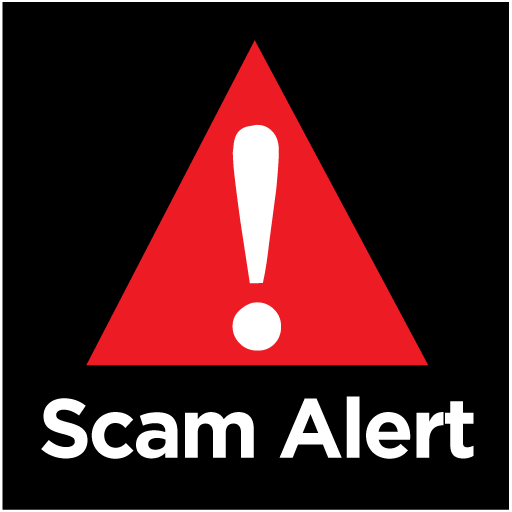
- MSU IT has detected suspicious activity involving the creation of new Venmo accounts registered with some MSU email addresses
- In this case, an unknown cybercriminal group is creating fraudulent Venmo accounts using MSU email addresses
- If your MSU email address was used, you may receive an email from Venmo to verify the new account
MSU IT is making improvements to the current login experience for several MSU applications and systems. These changes enhance security, enable you to reset your own password, and reduce the time you spend logging in. Over the coming months, you will notice a new look for the login screen and a new way to authenticate and generate security codes (using multi-factor authentication) during login. Read Full Article →


