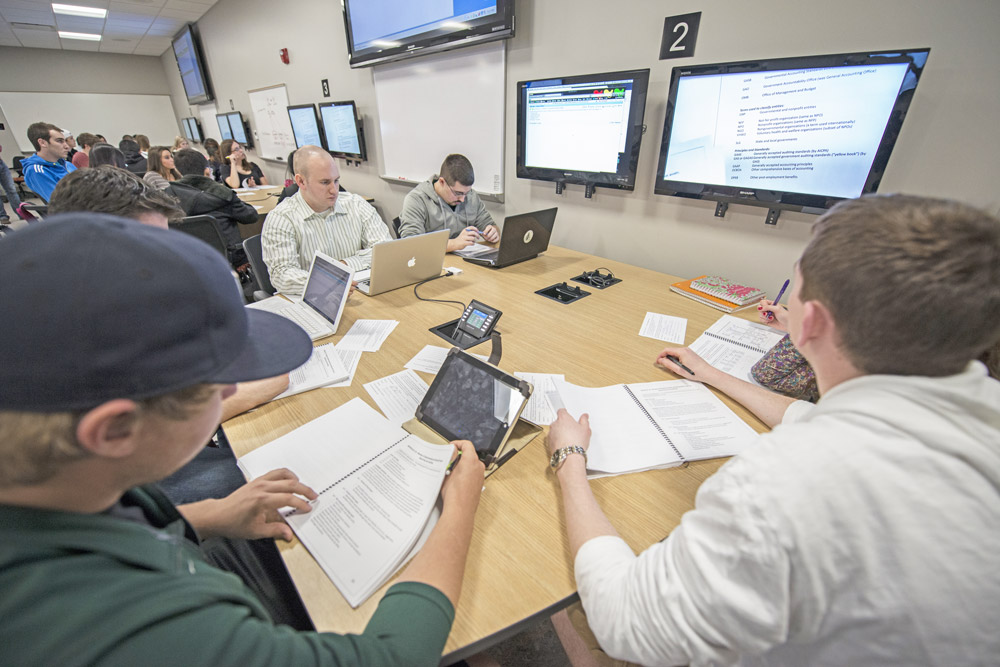Course structure gives students an idea of how the learning process is organized, including schedule, communications methods, types of activities, and assessments. this is especially important in online and blended courses.
A statement of the course structure may be in the course syllabus, orientation module, or course overview.
At some point during your course, technology may fail unexpectedly (e.g., a student’s computer may crash, an online quiz won’t display). Provide contingency plans or options to deal with these things and include plans in your syllabus or course orientation sections.
Content Design & Creation
Pedagogy design considerations and course structure lay the foundation for developing course content.Content creation goes hand-in-hand with communication, assessment, and look and feel of sections.
Before you post information online, prepare a flowchart showing how the course progresses from start to finish. Include lessons, pre-tests, quizzes, course maps, help information, discussion forums, an events calendar, readings, and any other components of the course.
The navigation and pages containing course materials should be organized clearly and consistently. Use the same naming conventions and module organization throughout your online course. This helps students develop expectations of where to find content.
Try not to organize content more than three levels deep; two levels is usually advised.
Content could be set up on a weekly basis corresponding to the semester schedule. Then each week could contain readings, lectures, and assignments with completion expected by the end of the week.
Content could also be organized by topic for a self-paced course. Dividing content into topics works well when you need more than one week to cover materials.
Students vary in how frequently they print course materials. Some students print everything and read it offline. Most students print course materials at least some of the time. The way you section and organize content will help students when printing. You may need to set online print defaults in the coding to optimize printing.
PowerPoint Slides
PowerPoint slides are unsuitable for presenting deep hierarchies or long explanation.
If you use PowerPoint to teach, it may be helpful to also provide students with conceptual topic summaries within the course or as text documents. If you have a lot of text to display and it can’t be distilled into bullet points, generally a text document would be more effective.
Online Writing Style
Use simple and informal writing.Writing in a direct style to online students makes text easier to read and can reduce the psychological distance of an online course, increasing the perceived instructor immediacy.
Be concise. Get straight to your point when possible. The inverted pyramid style of writing presents news, conclusions, and the most important information summarized in the beginning with supporting secondary details following.
Break up text into more readable segments. Shorten paragraphs and break up long sentences. An average of 15 words per line is the best balance between space, efficiency, and legibility.Paragraphs should generally be one to three sentences.
Text should be scannable. Readers on the web try to extract the key components of a web page quickly, usually by scanning. Headings, bold and highlighted text, bulleted lists, and graphics enhance scanning.
Graphics and text should complement one another. Illustrations and photos can add interest, illustrate concepts, visualize places and processes, clarify concepts, and communicate complex content. However, pointless graphics are distracting.
Read more tips from the Basic Checklist: Online Content Accessibility.