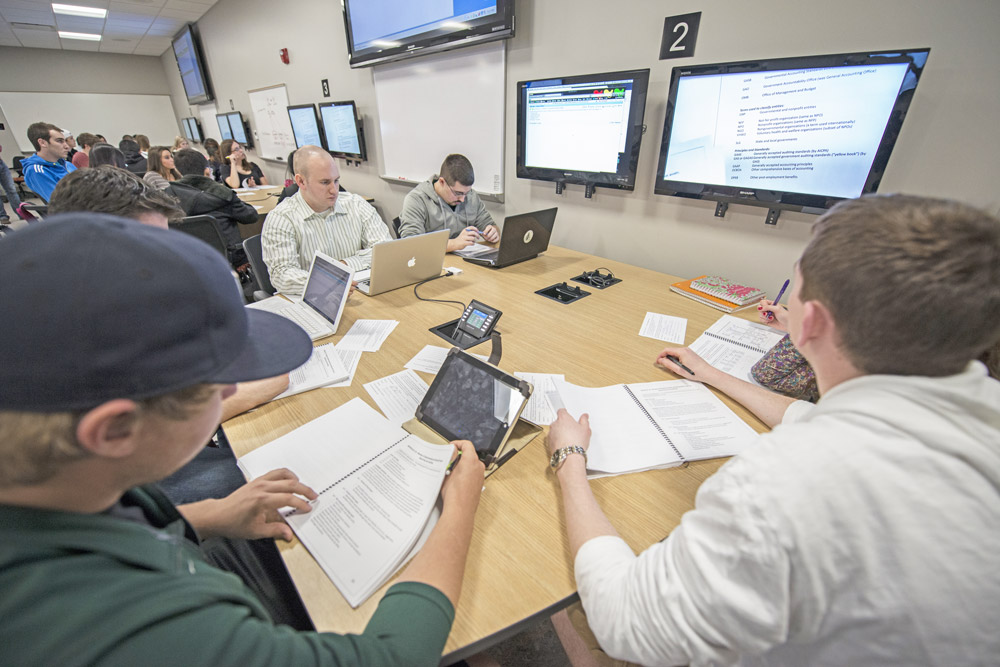The information students need on the first day of an online course is different from an in-person course.
Course Previews
Students usually want to find out more about a course prior to registering for it. Course previews provide information prior to the course start date and can market and explain the course to prospective students.
A preview page may consist of:
- Course description and objectives
- Instructor background and contact information
- Course syllabus and technical requirements
- Required texts and materials
Course previews are typically hosted on a departmental web server. You may want to consult your department about the availability of web hosting resources.
Course Orientations
An orientation will outline how you plan to conduct the course, including ground rules, expectations, and how students will be assessed.
Students need to be told how to navigate your course, where to go, and what to materials to read first. Orient them to the course structure, procedures, technology and any guidelines. You may want to create a “Getting Started” folder linking students to information and resources that could be available before the first day of class.
You will also want to clearly state minimum technology requirements, minimum student skills, and, if applicable, the prerequisite knowledge in the discipline for your course. Technology requirements may include hardware, software, plug-ins, and bandwidth requirements.
“Getting Started” Example
Here’s an example of a “Getting Started” folder outline.
- Meet your instructor, contact information, and access hours
- Purpose of class
- Course structure
- Course objectives and outcomes
- Learning activities
- Course requirements
- Technical requirements
- Grading scale and procedures
- Submission of exercises and assignments
- Attendance policy
- Books and readings, required and recommended course materials
- Exercises and exams timelines
You may want to create an environment for students to test their systems and technology needed for the class in advance. The first week’s assignment could include completing a quiz on how to use the tools needed in the course. This type of approach can help prevent students from using technology issues as an excuse later in the course.