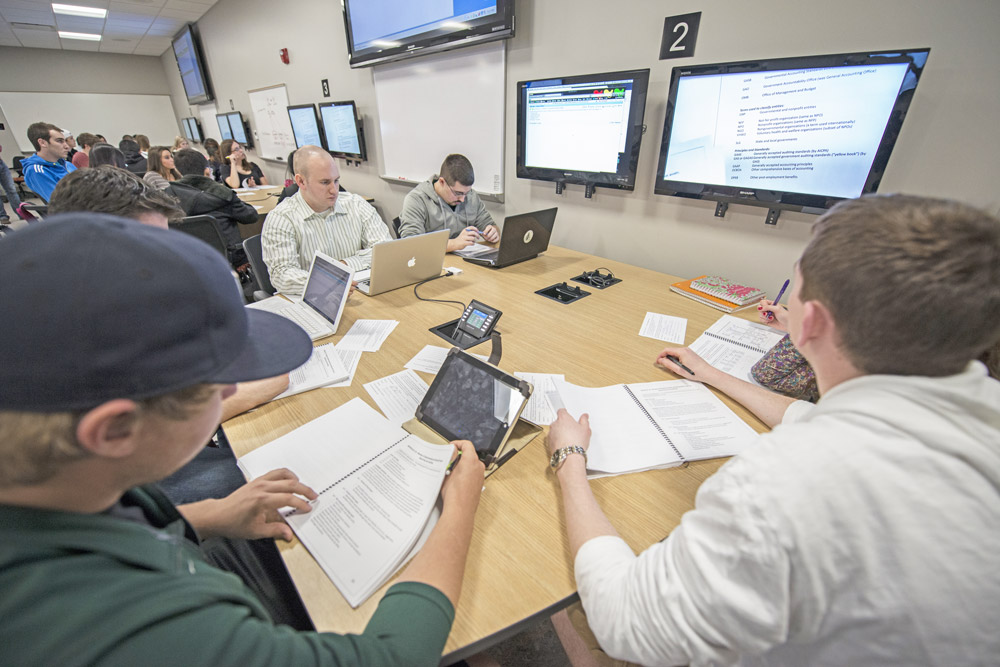Establish patterns early in the semester to help maintain student engagement. Provide clear instructions and reminders for deadlines and important dates such as exams.
In your reminders, you may want to again indicate instructor response time for key events and interactions, including things like expected email turnaround and time required for grade postings.
Communication Guidelines
Set up communication procedures and guidelines for course.
Consider questions such as:
- How will you contact students?
- How and when may students contact you?
- Can they call you? When and what number?
- What address should students used to email you?
- Will you hold office hours? By phone? Using chat? Email only?
- What is the expected timeframe for you to respond?
You will also want to provide information about course engagement and interaction with other students.
Consider questions such as:
- Can students send group emails to the class?
- Is interaction required or optional?
- How many times each week do students need to post original comments?
- How many times do they need to post responses to others’ comments?
- What type of details need to be part of the comments?
- How will comments be evaluated?
- What grade can students expect for various levels of performance?
- Are students aware of copyright issues and online etiquette when posting to discussion forums?
Formats for Submitting Assignments
Students are often required to submit written assignments online. There are several options for written assignments, and you’ll want to be specific about how you want to receive them.
There should to be a reasonable expectation that students have access to the application needed to create the file on their home computer.
You may choose to use:
- RTF format: Most word processing applications can save documents in rich text format (RTF). RTF format allows many word processing programs to open the file.
- PDF format: You will need an application to save your file in portable document format (PDF). The PDF format saves your document styles and formatting. These files can be exported and read using the free Acrobat Reader.
- A specific software product or application: Make specific software or applications part of your course requirements. You may want to consider an open source online option like Google Docs within the Google Apps suite. (MSU supports a Google for Education agreement.)
Drops & Adds
Share the drop and add deadlines with online students. It’s important to consider the impact these will have on your course. Refer to the Academic Calendar for these important dates. If your departmental policies vary, be sure to specify this in your syllabus.
Be sure you make procedural statements in your syllabus. Consider how late you will allow new students in, what material they will need to make up at that point, and how to structure your course so they can catch up. For summer sessions, this is even more important because courses are only seven weeks.
Attendance
There isn’t a university-wide attendance policy. A course attendance policy is the prerogative of the instructor. (Read more from the section “General Procedures and Regulations–Attendance” of the MSU Academic Programs catalog.
While it is the responsibility of students to attend classes, it is the responsibility of instructors to explain in the course syllabus exactly what’s expected with their course attendance policy and if attendance affects grades. This explanation should include the instructor’s policy on excused absences and make-up assignments, quizzes, tests, exams, lab sessions, and other course components missed during an excused absence.
Grading & Online Gradebooks
Ensure that the grading policy is clear and easy to understand, even if your grading system is complex. Be sure that a list of all activities that will affect student grades is included at the beginning of the course and in the syllabus.
An online gradebook lets instructors communicate feedback throughout the semester to individual students. Some assessments (usually quizzes and exams) may be automatically graded with the grade appearing immediately in the student gradebook. Assessments can also be hand-graded, including a grade with comments.
When students check their personal gradebooks, they see only their own grades and comments. You may supplement the online gradebook functions with a spreadsheet application. Some education specialists recommend providing a detailed rubric for evaluating student work and providing feedback.
A rubric:
- Is a set of guidelines describing characteristics of a high quality assignment.
- Helps the instructor and student understand expectations.
- Helps to reinforce learning by emphasizing important values instructors hope to teach.
- Attempts to remove some of the subjectivity from grading subjective assessments.
- Helps clarify assignments for everyone and facilitates grading.