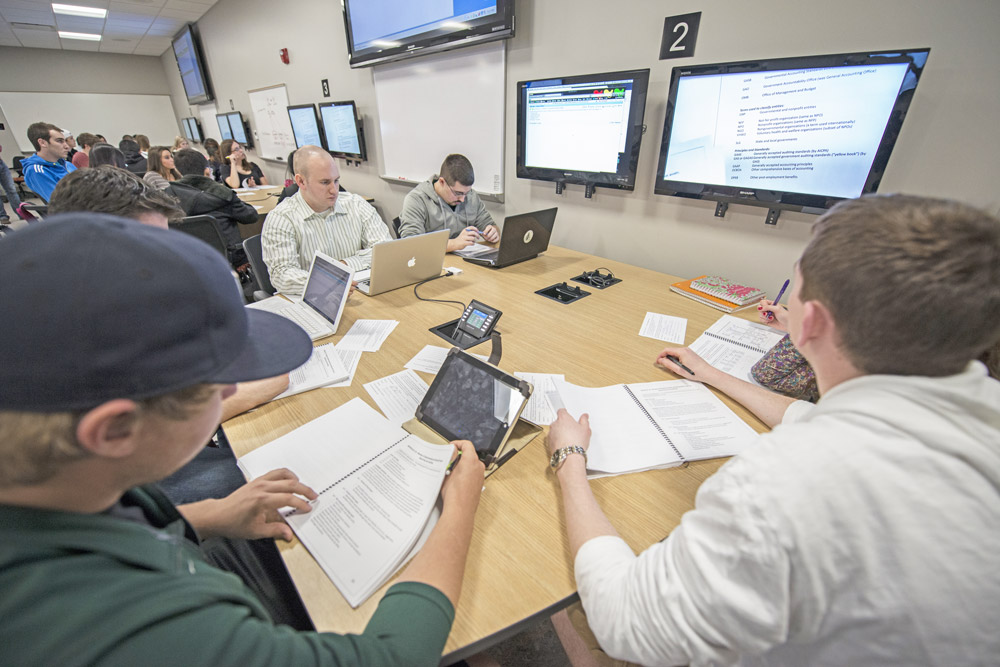Adobe Presenter is no longer available to MSU faculty, staff, and faculty-sponsored teaching and graduate assistants for download. All support for this software for current users will end on 6/30/2021.
What is happening?
Beginning this spring MSU will be phasing out support for Adobe Presenter.
What do I need to do?
If you have previously used Adobe Presenter to publish presentations for your courses, or believe you may have inherited Presenter content, we recommend verifying that this content still functions properly within your course sites. Presentations created in older versions of Presenter were typically published using the Adobe Flash (.swf) file format. As of January 1, 2021, support for Adobe Flash was discontinued across all platforms, and presentations published to this format can no longer be viewed in any browser. If you determine that your presentations were published as Flash, and you intend to continue using this content, the presentations will need to be converted to HTML5.
Note: When attempting to access presentations produced using Flash you will typically see an error stating “This plugin is not supported”.
Going Forward
For recording and capturing new presentations we recommend using one of the following tools. Each of these tools is free to MSU faculty and staff and is centrally supported by MSU IT.
Microsoft PowerPoint recording feature captures narration, slide timing, and ink gestures directly to your presentation file. Slide narrations, timing, and ink gestures are appended to each individual slide making edits quick and easy. Modify presentations by simply re-recording, moving, adding, or deleting individual slides.
- Available through the Microsoft 365 Suite
- Learn how to record slideshow narration, timing, and ink gestures
- Export from PowerPoint as a single MP4 video file
Kaltura Capture screen capture software for PCs and Macs. This tool allows you to capture remote lectures, PowerPoint presentations, make screen recordings, webcam recordings, and voice recordings.
- Available through Kaltura MediaSpace
- Learn how to record presentations using Kaltura Capture
- Exports directly to your MediaSpace account
Camtasia is a screen capture and video production software that allows you to capture and edit remote lectures, PowerPoint presentations, screen recordings, webcam recordings, voice recordings, and external videos.
- Available through the On the Hub website
- Learn how to use Camtasia
- Exports to a number of video platforms and file types