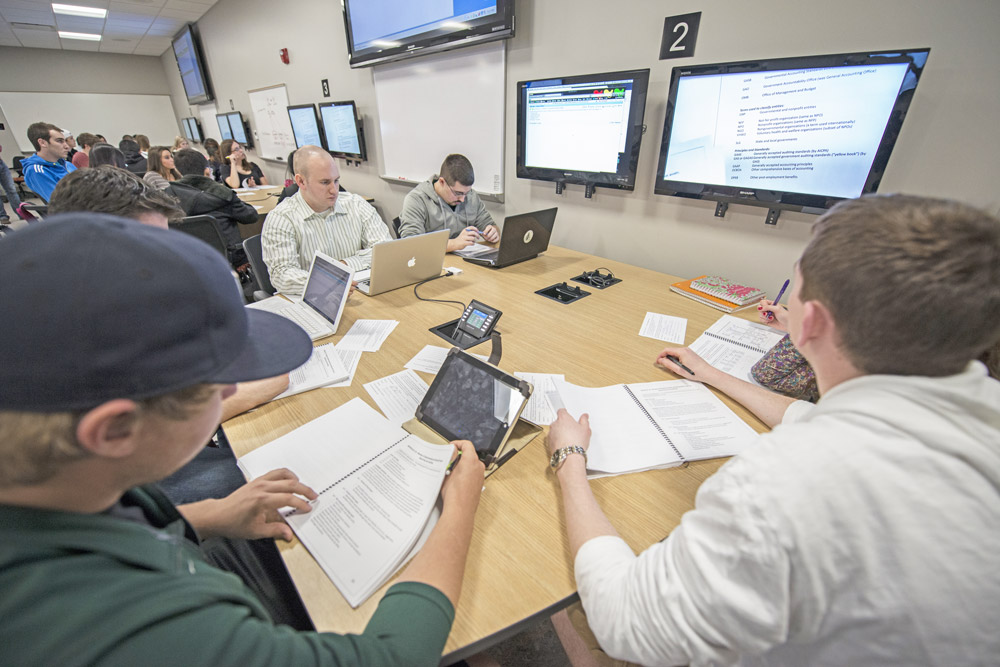MediaSpace Room Recorder is a lecture capture system that allows teachers and instructors to record their lectures using the built-in capabilities of classrooms throughout campus. Depending on the classroom, Room Recorder can do this in one of two ways:
- Hardware Room Recorder: A physical device that can record inputs such as laptop and document camera as well as microphones or other devices. Certain copyright protected content like DVD or Blu-ray can not be recorded.
- Kaltura Classroom Software: Recording is limited to capturing video from the Host PC on the tech cart and built-in room microphones.
A list of rooms with this functionality, by type, can be found within the MSU IT TeamDynamix Knowledge Base.
Requesting Room Recorder for Your Lecture
In order to request Room Recorder for your lecture, you need to:
- use one of the rooms specifically mentioned in the above list of rooms with Room Recorder
- request Room Recorder services ahead of your lecture using the MSU IT Self-Service Portal
After you have submitted your request, you’ll receive confirmation via the IT Service Desk stating that your event has been scheduled. Room Recorder will automatically begin recording at the time of your request.
Lecture Capture Upload
- Undergraduate Requests:
- Upon completion, your recording will be uploaded to mediaspace.msu.edu under your account. To access your media:
- Log into your account at the top right of the page by clicking “guest”
- Click your name at the top right of the page
- Click “My Media”
- Upon completion, your recording will be uploaded to mediaspace.msu.edu under your account. To access your media:
- Professional College Requests:
- Professional colleges will follow outlined procedures that are unique to that specific college
- For information regarding these procedures, contact your local IT
- Professional colleges will follow outlined procedures that are unique to that specific college
Publishing Your Video
Your video can be published directly on mediaspace.msu.edu or linked in your D2L course for further use. You can learn how to publish to either MediaSpace or D2L (as well as other MediaSpace tricks) using the following articles:
For additional assistance with MediaSpace Room Recorder, contact the IT Service Desk at (844) 678-6200 or visit ithelp.msu.edu.