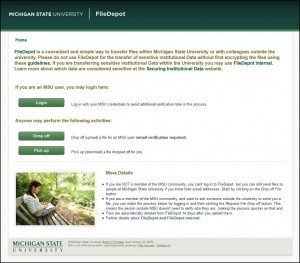MSU FileDepot and FileDepot Internal are services for temporarily transferring digital files (up to 2GB) that are too large to be attached in email messages. These files are available to recipients within or outside of the university for up to 14 days.
MSU has two systems, FileDepot for transferring files to recipients outside the MSU community and FileDepot Internal for individuals with an MSU NetID. Note: FileDepot Internal requires authentication by both sender and receiver.
The MSU community should use MSU credentials to log into these systems. If you are a faculty or staff member who hasn’t updated your password in the last five months, you may need to reset your MSU NetID password in order to login.
Benefits of FileDepot
Both systems feature:
- Email notifications when files are dropped off
- Links for easy pickup of files
- Secured Sockets Layer (SSL) encryption for both data upload and download
Difference between FileDepot and FileDepot Internal
FileDepot can be used by both MSU and non-MSU users. Files are NOT stored encrypted unless they are encrypted prior to uploading. This service should, therefore, only be used for non-sensitive information.
FileDepot Internal is restricted to use by those with MSU NetID credentials. It requires an MSU NetID to login for both picking up and dropping off files. Additionally, it features an encrypted file storage system for protection of sensitive data.
FileDepot and FileDepot Internal offer a secure way to transfer data, but it is still best practice to encrypt sensitive data before distribution.
Read MSU’s Institutional Data Policy for information on the importance of protecting confidential and institutional data.