FileShare will no longer be supported by MSU IT due to the availability of other cost-effective, secure storage options. Units utilizing FileShare as a data storage solution must migrate their data to an alternative storage solution such as Elastic Storage, OneDrive, Teams, or SharePoint prior to the end of service date.
Current hardware associated with FileShare exceeded its planned service life. MSU IT, with the help of customer input and feedback, has chosen to invest in newer technologies offering a richer feature set at a significantly better cost point. The new equivalent service offering, Elastic Storage, is better aligned with the service platform and is planned to have greater longevity at the university. Offerings available at no additional cost to users at MSU include OneDrive, Teams and SharePoint. Find answers to frequently asked questions below.
Important information to keep in mind:
- FileShare planned end of service date is January 31, 2024
- Elastic Storage offers 78% reduction of cost for equal space and features compared to FileShare
- Print/scan devices must be compatible with SMB versions 2.1, 3.0 or higher
- Only required to scan documents to Elastic Storage
Frequently asked questions
What is FileShare?
Fileshare.msu.edu is a file share service that could previously be purchased by MSU units and used as general file share space. Many units will use this space to set up user (u:) drives for each staff member and a shared (s:) drive for their team. Space needs included snapshot backups for self-retrieval of files.
What is Elastic Storage?
Elastic Storage is a step beyond file shares, offering an enterprise-class storage system with a growing set of feature tiers. It provides secure, scalable storage which includes automatically captured recovery points. Elastic storage is an effective choice for all documentation, including research, business, teaching, and learning resources. Access is available to faculty, staff, student employees and university collaborators on most devices, from almost any location. Units and departments can use this space as lettered drives, like FileShare.
Who is responsible for moving the data from FileShare to an alternative storage service?
Local share admins currently administering permissions and access controls to the unit/departmental space are responsible for migrating data to an alternative service. MSU IT Data Storage and Recovery is available to consult with and discuss options, best migration practices and scripts/applications to help with data migration.
What are the differences between FileShare and Elastic Storage?
Elastic Storage offers data encryption both in transit and at rest. Accidental deletion or edits of files are covered with snapshots available for up to 30 days and are included outside of your purchased storage quota. Elastic Storage offers faster available networking speeds for use with applications and virtual/physical servers. Both Server Message Block (SMB) and Network File System (NFS) protocols are available at a 78% reduction of cost for equal space as FileShare.
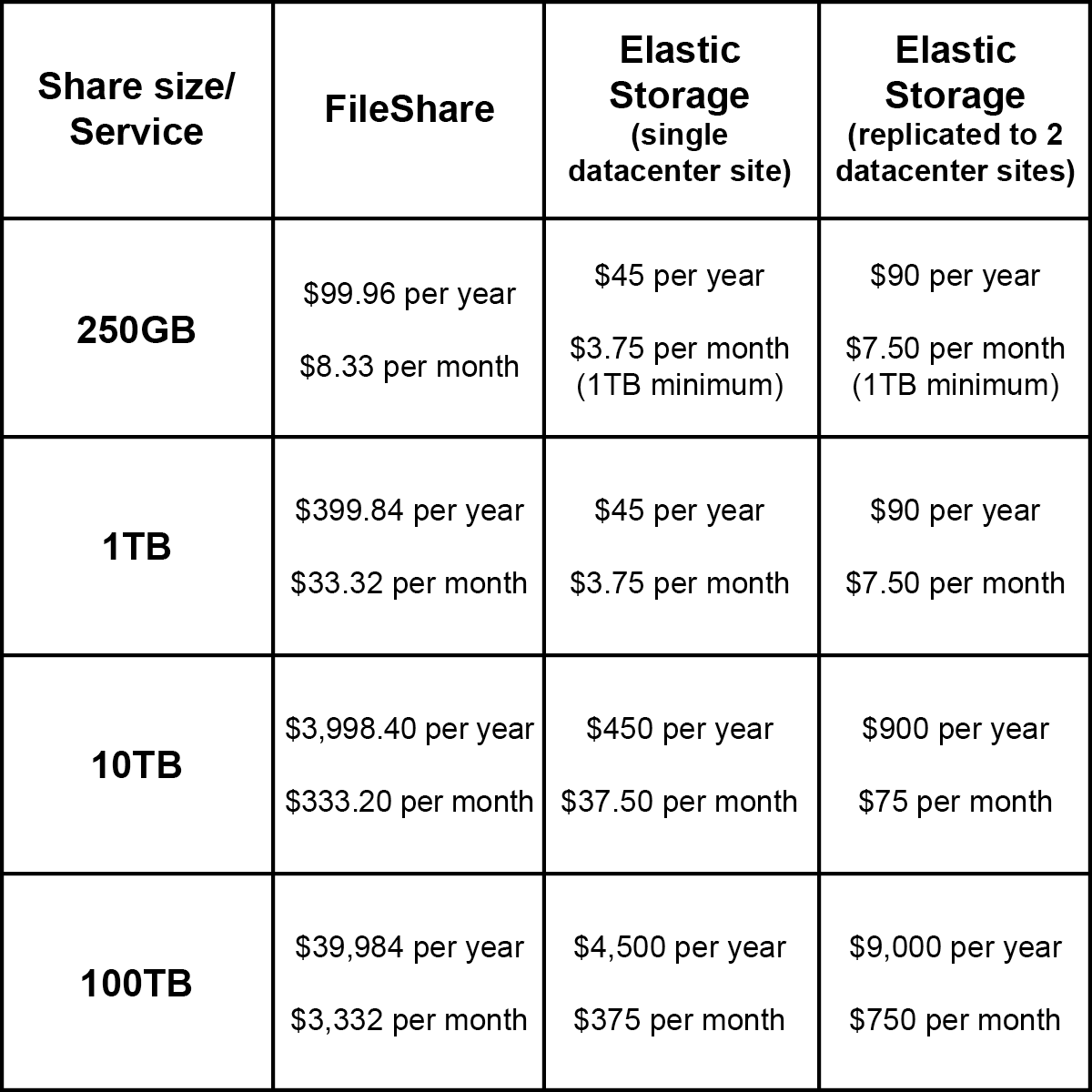
What alternative storage options are available in addition to Elastic Storage?
SharePoint and Teams are available alternatives at no additional cost to university departments, employees, and students. These are the recommended migration paths for basic departmental shared files. For personal files, OneDrive is the recommended migration path and is also available to the same set of individuals. Members of the MSU IT Messaging Team can assist in the migration to each of these platforms.
What do I do if I have questions or need help?
Please contact the MSU IT Data Storage and Recovery Team
Alternatively, contact your local IT support or MSU IT Service Desk at 517-432-6200.
Read more:
Elastic Storage TeamDynamix Page


