Author: Joshua

As more Spartans return to campus, meetings will likely include both in-person and remote attendees. When running a hybrid meeting, clear audio and video are top priorities. Review the technology tips below to ensure the best experience for everyone.
First, decide how many people will be in-person and outfit the conference room accordingly:
- Small meetings (2-4 people): For small groups, a simple computer, web camera, and TV with decent speakers should work.

From addressing climate change to developing drug treatments, data is key to finding solutions to many global problems. Thanks to a National Science Foundation grant of nearly half a million dollars, MSU researchers will soon be able to easily share huge volumes of data with peers at institutions around the world, through the creation of a Science DMZ. Read Full Article →
On Tuesday, June 23, 2020, an update on the May technology-based intrusion investigation was sent to faculty, staff, and students from Senior Vice President of IT and CIO Melissa Woo and College of Natural Sciences Dean Phillip M. Duxbury.
Dear MSU Faculty, Staff, and Students:
As you know, our Information Security team is working diligently with law enforcement partners on a comprehensive investigation into the technology-based intrusion the university experienced three weeks ago. Read Full Article →
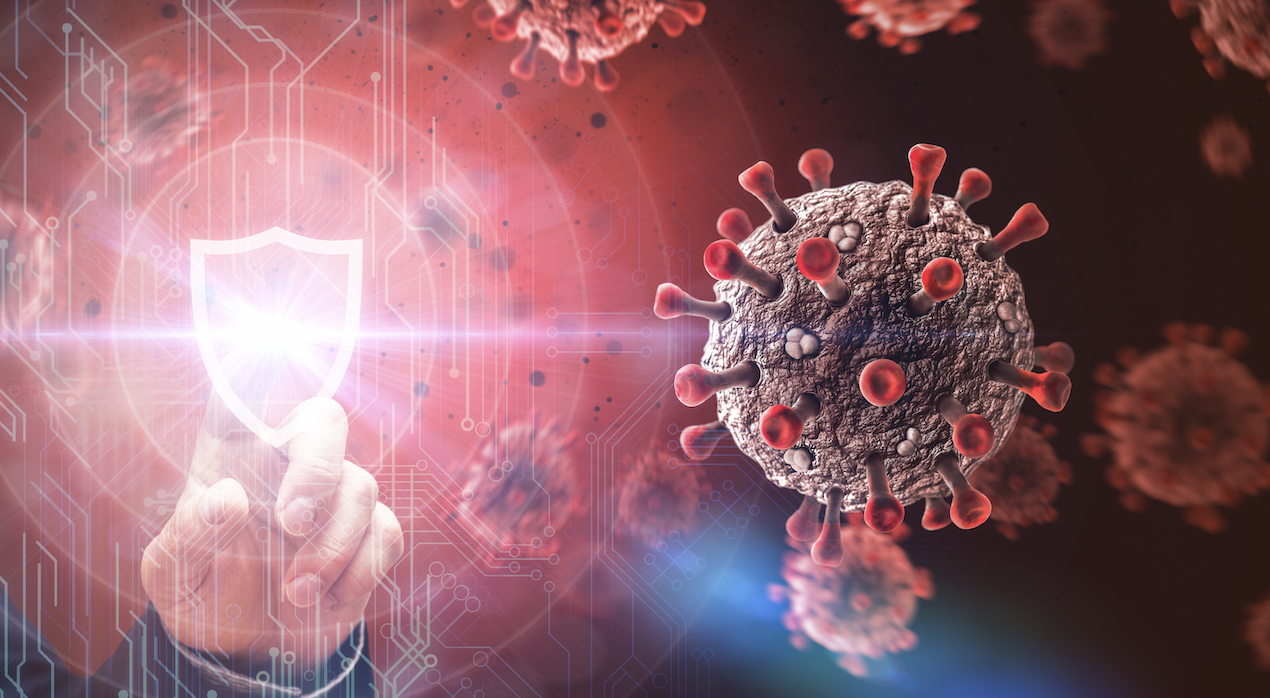
As the coronavirus pandemic unfolds, stories of campus heroes have emerged. From healthcare workers on the frontline to homemade 3D-printed face shields, Spartans are coming together to support those in need. While heroes provide care, malicious actors are using the crisis to exploit others online.
Recently, the FBI reported a significant increase in coronavirus-related scams and cyberattacks, some of which have been directed toward the Michigan State University community. Read Full Article →

Not everybody is who they say they are on the web, and sometimes people online aren’t people at all. They might be lines of code meant to mimic human behavior. In other words, some people on the web are bots––some are good, some are nefarious. There are also some people behind accounts working hard to get other users aggravated. Read Full Article →

The sleek, modern furnishings in the new Minskoff Pavilion is more than décor––it’s packed with cutting-edge collaboration technology.
University Advancement and MSU IT worked with the Broad College of Business to equip the new Minskoff Pavilion with state-of-the-art communication and collaboration tools. The cross-team effort seeks to design a new student experience that provides seamless collaboration from small teamwork to collaboration with external partners and employers, up to full classroom engagement. Read Full Article →

From Motor City to Motown, Detroit is emblematic of technology innovation and artistic revolution. It should come as no surprise that this eclectic city was chosen to join cities like Venice, London, Bengaluru, and Melbourne via the Global Science Gallery Network (GSGN).
Among the Science Gallery installations, one may find unconventional combinations of themes like infection, love and music—and others that showcase emerging research and ideas from the worlds of art, science, design, and technology. Read Full Article →

Follow these steps to get the most out of your new tech:
1. Get connectedWhether it’s a new laptop, smartphone, gaming system, or streaming gadget, you’ll need to register your device to access to the MSU Network. When you’re on campus, follow these steps to get online:
Laptop, tablet, and smartphone devices- Connect to an Ethernet jack or MSUnet Wireless (where available).

January brings the new MSU spring semester. Get your tech ready with these six tips:
1. Update your passwordsProtect your computers, files, and personal information by regularly changing your password. Learn more about strong passwords.
Visit secureit.msu.edu for an extensive list of resources to help protect you from viruses, malware, phishing attempts, and more. Read Full Article →


