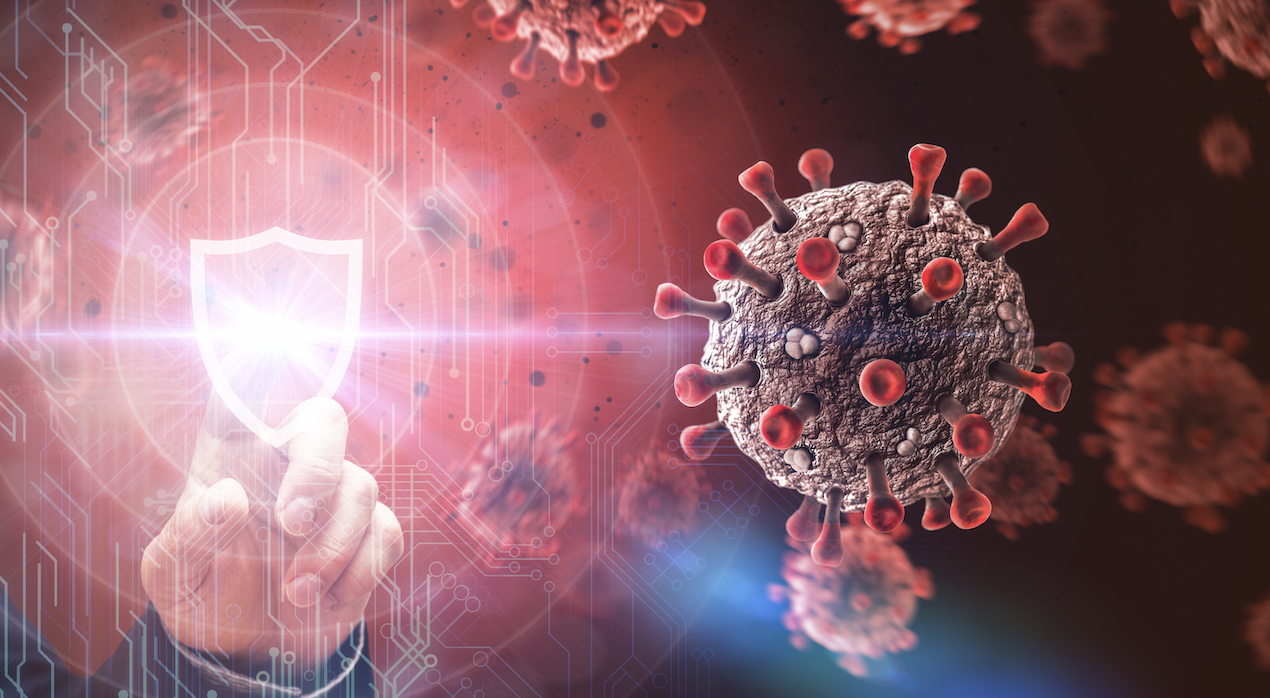Tag: IT security
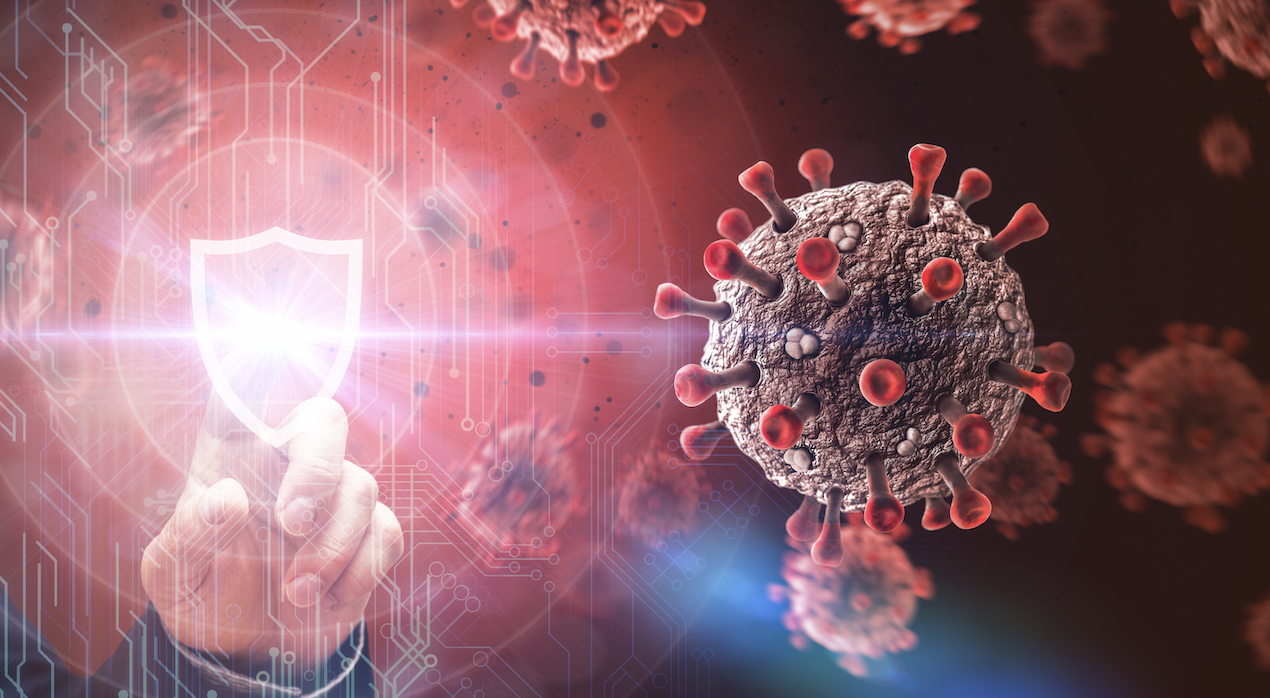
MSU IT and MSU Police Unite to Fight Cybercrime
As the coronavirus pandemic unfolds, stories of campus heroes have emerged. From healthcare workers on the frontline to homemade 3D-printed face shields, Spartans are coming together to support those in need. While heroes provide care, malicious actors are using the crisis to exploit others online.
Recently, the FBI reported a significant increase in coronavirus-related scams and cyberattacks, some of which have been directed toward the Michigan State University community. Read Full Article →

MSU provides guidelines for handling, securing institutional data
MSU’s Institutional Data Policy (IDP) holds every member of the university community individually responsible for the appropriate use and protection of institutional data, and especially of confidential data, in their possession or control.
A first step to securing institutional data is increasing awareness about institutional data and confidential data.
Confidential data needs to be stored only on a secured server. Read Full Article →
MSU offers SecureIT tips for securing mobile devices
It’s important to safeguard your personal computers, mobile phones, tablets, and other devices.
- Use a passcode to lock your device when not in use.
- Set up automatic updates for operating systems, web browsers, and apps.
- If connecting to an unsecured Wi-Fi connection, be cautious about the sites visited and the information accessed.

MSU offers SecureIT phishing tips for faculty and staff
Michigan State University needs you to help keep our network and data safe.
Faculty and staff work with institutional data daily and need to take extra precautions, especially when dealing with potential phishing messages.
Know what things to look for in an email that may indicate it’s a phishing attempt.
- Does the from line or subject line look suspicious?