Tag: technology classrooms
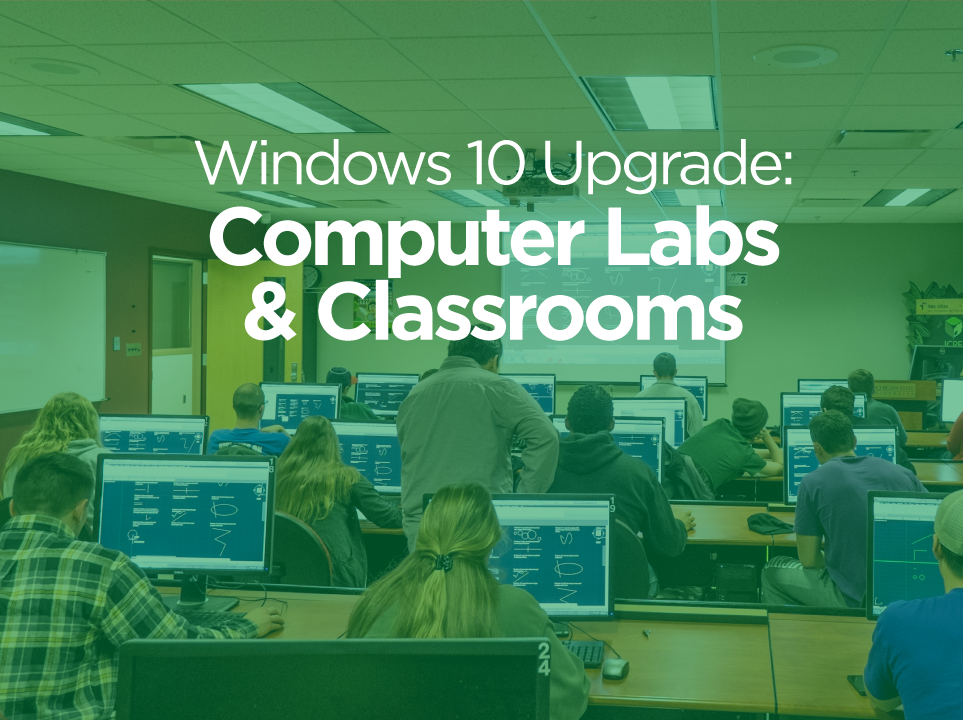
MSU upgrading to Windows 10 in computer labs, classrooms
MSU IT will be upgrading to Windows 10 in university computer labs and classroom tech carts during August 7-25 in preparation for the fall 2017 semester.
Summer technology upgradesThis upgrade will help leverage new technologies and security features in Windows 10.
In addition to the Windows 10 upgrade, MSU IT will also perform its normal summer software and application patching and maintenance in labs and classrooms. Read Full Article →

MSU IT Services makes improvements in computer lab login times
Earlier this year we posted an article explaining what goes on behind the scenes when you log into a computer in one of 60 MSU computer labs.
This follow-up article shares some of the exciting advancements we’ve made to improve computer lab login times.
What we’ve done in 2014During spring and summer 2014, IT Services installed new computers in six computer labs including Bessey Hall 211 and 317, Business College N12, Natural Resources 218, Olds Hall 12, and Wells Hall B110G. Read Full Article →

MSU instructors should request new classroom software by May 31
MSU IT Services is beginning preparations for computer lab and lecture cart software upgrades for the fall 2014 semester.
Instructors should fill out the Classroom Software Request Form if they need software or a version upgrade added to classroom or lab computers for fall 2014 or spring 2015 courses.
Software requests should be submitted by May 31. Read Full Article →

MSU IT Services looks for ways to improve login times in computer labs
MSU IT Services oversees computer labs and technology classrooms in public buildings on campus.
This post provides background on why the login times in computer labs are different from personal computers, as well as ways IT Services is improving log ins.
Background on login timesThe most frequent question we get asked is: “Why does it take so long to boot up and log in to computer lab computers?” Read Full Article →

IT Services to upgrade to Windows 7, Office 2013 in computer labs
All university technology classrooms and computer labs using PCs will be updated to Windows 7 and Office 2013 over the summer for the fall 2013 semester.
This update will not substantially change the user experience in the labs, but older software will be affected. IT Services encourages instructors to test their software in advance. Read Full Article →


