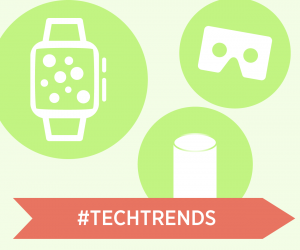In December, MSU upgraded to D2L 10.5, which offers expanded functionality and user experience upgrades.
One of the new features available is Brightspace Pulse, a mobile app that can help students see what is coming up in their courses and manage their time and efforts accordingly. The Pulse app is supported on Android and iOS.
How faculty can use the app in teaching
Faculty members teaching courses can add due dates to course content. Pulse reads these due dates and shows students using the app what work they need to complete. Reading, quiz, and assignment milestones are displayed, and the resulting workload is mapped onto an interactive timeline.
This app can help students plan their workload, and allows faculty to better understand how much work students are completing in their course on a given day or week.
Faculty may consider directing students to the Pulse app as a means of navigating and managing their work in the course. Incorporating the app into your teaching may help reduce due date reminders and give students a clear picture of the commitments that still lie ahead in the course.
How students can use the app in learning
The Brightspace Pulse app can be a valuable time management tool. By incorporating it into a planning workflow, students can identify the time of week where the heaviest workload will be, and adjust accordingly.
Students can also use it to instantly identify different types of work, allowing individuals to find appropriate work spaces to study.