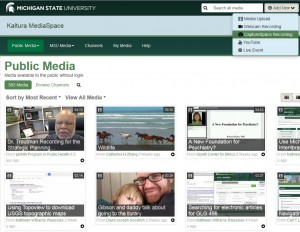MSU Information Technology will be retiring the supported Camtasia Relay lecture capture tool on May 13, 2016.
The MediaSpace CaptureSpace Desktop Recorder tool is the replacement for Camtasia Relay. This personal capture tool runs natively on PCs or Macs and allows you to capture PowerPoint presentations, make screen recordings, webcam recordings, or voice recordings.
What to do before May 13
A message was sent to anyone who has used Camtasia Relay in the last year.
If you have content in Camtasia Relay that you want to save, please move it to StoreMedia before May 13. Content remaining in Camtasia Relay after May 13 will not be accessible.
How to install MediaSpace CaptureSpace
To use the MediaSpace lecture capture tool:
- Log into MediaSpace at https://mediaspace.msu.edu.
- Under the “Add New” menu at the top, choose “CaptureSpace Recording.”
- Follow the download instructions for Windows or Mac.
If you have questions or need assistance transitioning from Camtasia Relay, please call the MSU IT Service Desk at (517) 432-6200 and select option #2.