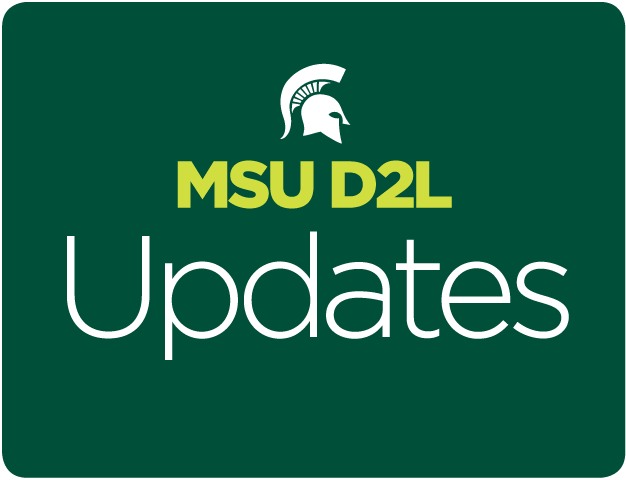MSU recently upgraded D2L to version 10.6.3 with some exciting new features.
Top 10 New D2L Features
Below are the top 10 new or improved items and tips for instructors to check out. See the resource links at the bottom for more documentation, videos, and release notes.
1. Awards tool
The Awards tool enables instructors to issue badges and certificates which can also be based on release conditions. Use this tool to gamify your course and reward students for completing tasks, obtaining a high score, helping classmates, etc. D2L provides a library of badges to choose from or instructors can create their own.
2. Course Schedule
The “Overdue” tab in the Course Schedule lists activities past the due date as long as they are listed in the Content area and use a due date. The tab only shows up for students who have an overdue item and disappears when there are none.
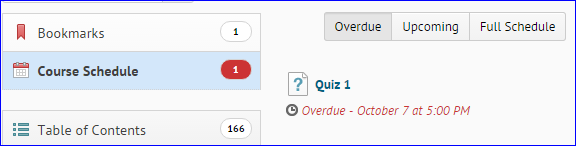
3. Release conditions
The release conditions criteria now include the NOT operator for checklists, competency, objectives, content topic visits, discussion posts, dropbox submissions, grade scores, and quiz and survey attempts. For example: Within an intelligent agent, an email can be sent to the initiating user when they do not post to a discussion.
4. Sum of post scores
This “sum of post scores” option totals discussion post scores for an entire topic. For example: Give 3 points for a main thread and 1 point for a reply for a total of 4 points.

5. Automatic rubric score transfer when assessing Discussions
The Overall Score of an associated rubric now transfers automatically to the Topic Score.
6. Selected quiz answers highlighted
The entire area of a selected quiz answer is highlighted blue. Other answers that users hover over are highlighted gray to indicate that clicking anywhere within the highlighted area will change the selected answer.
7. Quiz attempts override for individuals
This new quiz attempts override option enables instructors to specify a different number of quiz attempts allowed for individual learners in the “Special Access” tab.
8. Names displayed on single user groups
There is a new group category called “Single user, member-specific groups.” The first and last name of the learner is displayed in the name of the group. This feature is useful for creating restricted personal journals in the discussion area.
9. Show forum description for all topics
There’s a new option in the Discussion Forum settings that allows the forum description to display in all discussion topic descriptions contained in the forum.
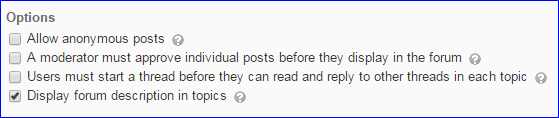
10. Copy/Move discussion thread replies
Instructors can now optionally select replies when copying a discussion thread from one discussion topic to another. Also includes an option to delete the original post after the copy completes.
More Resources
- MSU D2L Help – What’s New Version Information
- D2L Brightspace Community Videos
- D2L Brightspace Documentation
- D2L Brightspace Release Notes
For further questions, contact the MSU IT Service Desk at (517) 432-6200 or ithelp@msu.edu.