MSU IT integrated the Awards tool into MSU D2L enabling instructors to issue badges and certificates recognizing student achievements and encouraging engagement.
Badges and certificates can be issued manually or based on release conditions to reward students and introduce an element of gamification to courses (e.g., obtaining a high score, submitting a discussion post, helping classmates).
Using Badges at MSU
Badges and awards are not academic records. Instead, they can provide a fun way to gain recognition of activities, participation, and learning. Badges awarded in courses can also help track learning progress and recognize achievements, but are not considered nor formulated as formal assignment grades.
MSU digital badges focus on the following types of uses:
- Motivational
- Extracurricular Activities
- Alternative or Competency-Based Credentials
- Digital Representation of Type 3 Certificates (PDF) (Graduate Certificate Programs)
Creating Awards in D2L
D2L provides a library of award badges to choose from or instructors can create their own.
Instructors can create and make awards available in the “Course Awards” area of MSU D2L. Instructors can share awards but only the original creator can edit the award details, availability (sharing), and issuer information.
Changes made to the award details and issuer information will be reflected in previously issued badges.
View these D2L Brightspace resources to learn how to use the Awards tool:
- Awards Tool for Instructors – YouTube Playlist
- Awards Tool Quick Reference Guide
Issuing Awards
Instructors can access the Awards tool from the Assessments pull down or from the Edit Course area. Instructors are able to issue or revoke awards through the “Classlist Awards” view.
Awards can also be automatically issued based on release conditions, such as posting to a discussion forum or passing a quiz with a high score. Instructors or course editors can issue awards to anyone on the classlist other than themselves.
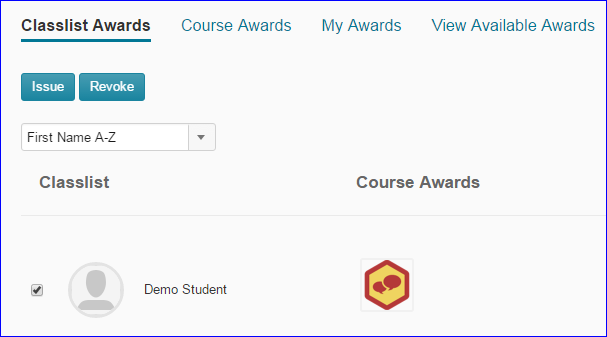
Sharing Awards
When sharing awards, it is best to make the award available and restrict the award to the specific course it was created in. This allows other editors in the course to see it as an available award to add to the class. The shared award details (name and description) cannot be edited by others, but award properties such as release conditions, can be edited.
Sharing awards without restricting them to the course is only recommended for very general award types that all courses could benefit from, or for sharing across departments or programs for a specific purpose.
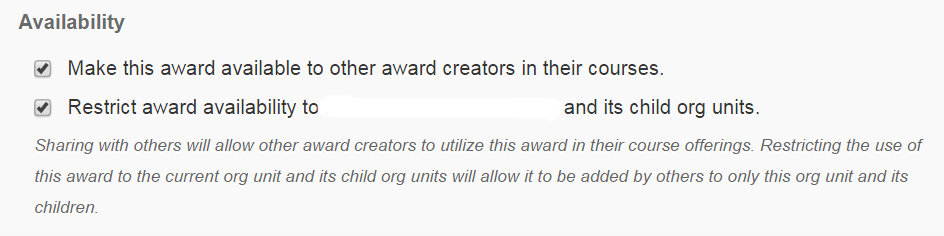
Read more details about creating and issuing Awards in the “D2L Awards Tool at MSU” article.



