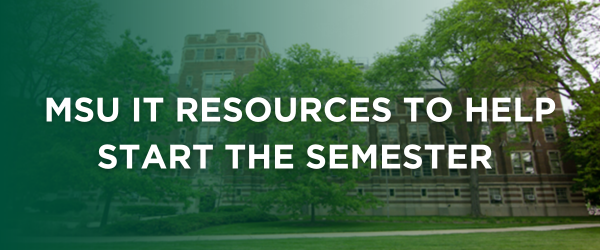Getting ready for spring semester: What you need to know
Technology plays an important role in your Spartan experience, and MSU IT is here to support your success on campus and beyond. We want to make sure you are aware of the services and resources we provide for the MSU community whether you’re a student, faculty, or staff member.
Collaboration Tools Training
Available all semester and offered at no cost, training is available on collaboration tools like Zoom, Spartan 365, and specific Microsoft apps like Teams, OneNote, OneDrive, Outlook, and Forms. Virtual-led training courses and on-demand course recordings are all available in addition to weekly office hours for those who have questions about content shared in the courses. Visit SpartansLearn.msu.edu for details, course dates, and registration.
Learning and Development Opportunities for Educators
MSU IT Educational Technology provides virtual training for educators and anyone in the MSU community to become familiar with technology in the classroom. Learn about a variety of subjects including accessibility, D2L – Brightspace, MediaSpace, and Spartan A11y. Visit our #iteachmsu Commons article for a list of upcoming learning and development opportunities and how to register.
Stay Safe and Secure
Learn safe computing habits to protect yourself from viruses, spyware, spam, and scams. For more information about safeguarding your devices and protecting yourself from phishing attacks, visit secureit.msu.edu.
MSU ID Office
The MSU ID Office is open Monday through Friday, from 8 a.m. – 4:45 p.m. in Room 170 of the International Center. Not only does the ID Office issue and troubleshoot problems with Spartan Cards, but they also handle NetID troubleshooting and sell Spartan Cash and dining plans. The ID Office is also the only place on campus for students to purchase CATA bus passes. For more information, visit idoffice.msu.edu.
MSU Tech Store
The MSU Tech Store is open Monday through Friday, 8 a.m. – 5 p.m. to help with all your hardware, software, and accessory needs. Located in the heart of campus on the first floor of the Computer Center building, the Tech Store also features a walk-up Tech Bar to help answer questions. For the latest information about products or to seek assistance, visit techstore.msu.edu.
Technology Resources
Visit the MSU IT website, tech.msu.edu, for a wide range of technology services, help and support. New to MSU or need a refresher? Then check out the pages specifically for new students and new faculty, academic staff, researchers, and administrators.
MSU IT Service Desk
The MSU IT Service Desk is here to help with your tech needs and questions. See the options below for support.
Need Help?
Answers to frequently asked questions and rapid self-service options are available at ithelp.msu.edu. MSU IT Service Desk is also available daily from 7 a.m. to midnight, excluding university holidays:
- Call (517) 432-6200
- Quick Request Form
- Self-Service Portal
- Walk-in