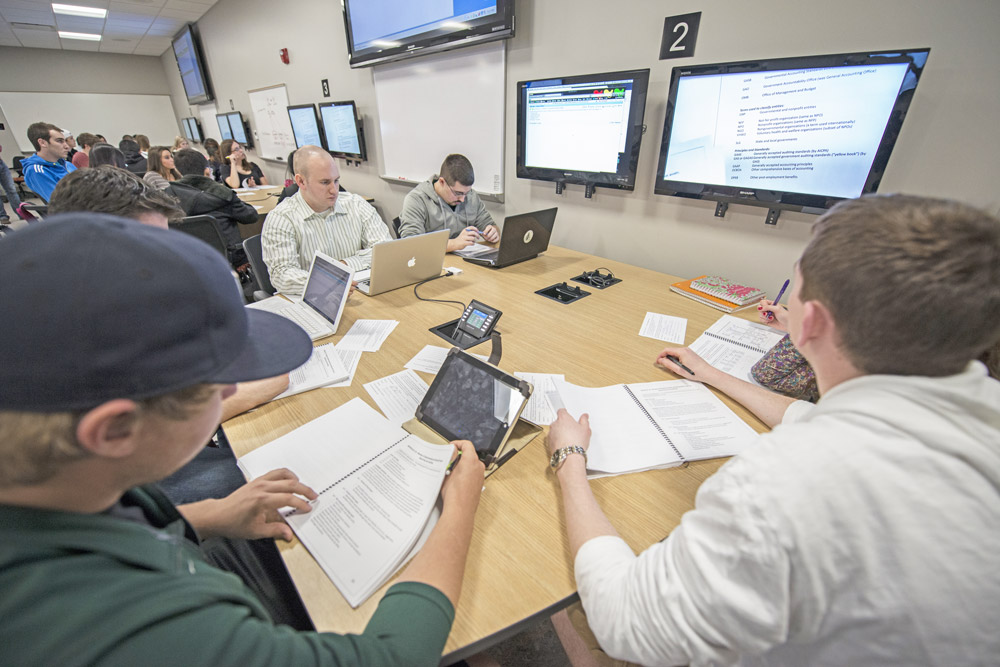What are Hybrid Technology Classrooms?
University hybrid technology classrooms are classrooms that are optimized for use in courses that have both online and in-person parts (hybrid courses). These classrooms are equipped with integrated, HD cameras that can pan, tilt, and zoom to meet the specific needs of each lecture.
Compatibility with Zoom is a top priority in the university hybrid technology classroom design. In addition to cameras, each classroom features echo-cancelling technology that enables students to ask and answer questions, whether they are physically in the room or over Zoom.
A list of Hybrid Technology Classrooms can be found here.
Training and Support
Support and training for classroom technology is available by calling the IT Services Service Desk at (517) 432-6200.
Additional Information
- University Hybrid Technology Classroom Quick Reference
- Demonstration of University Hybrid Technology Classroom
- Frequently Asked Questions
About Zoom
Zoom is a videoconferencing application that allows students to participate in hybrid technology classrooms over the internet. It is the primary tool used across MSU for remote learning.
Whiteboard Application
A built-in whiteboard application is provided in Zoom and can be accessed by clicking “Share Screen” and selecting “Whiteboard.”
University hybrid technology classrooms have touch-enabled monitors allow instructors to draw on this digital whiteboard using a finger or stylus.
Zoom Training
The following video provides training for new users and instructions, including how to prepare Zoom for your course, share and present, use the whiteboard feature, and more: https://go.msu.edu/zoomtraining.