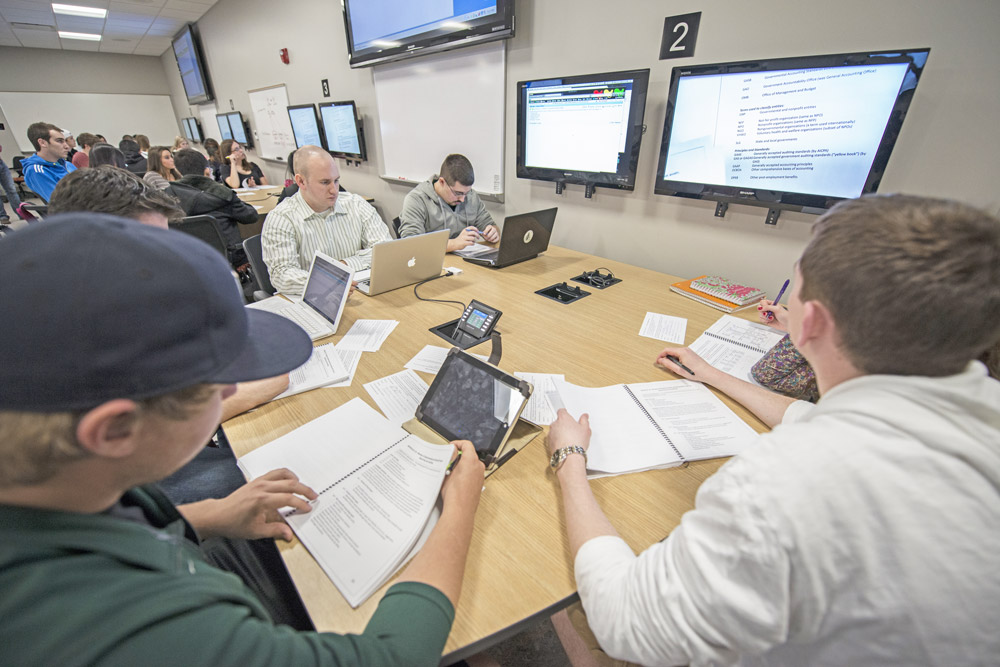Scheduling for Events
Reservations for computer labs and technology classrooms should be made using the MSU Room Scheduling System.
While we cannot guarantee that the lab will be available when your request is received (a request may be pending), you can prevent most conflicts by checking the schedules before submitting a request.
Official computer lab schedules (confirmed reservations) are updated and posted daily. These schedules include reservations for at least the next year.
Individuals or groups without an MSU NetID or events other than an MSU course must submit a Computer Use & Printing for Events Request Form to be able to use computers or printing.
These requests must be made at least two weeks prior to the requested date of use. It is to your advantage to request the dates as early as possible. All requests are subject to availability.
If you need to make changes or cancel a previously scheduled reservation, please contact the Registrar’s Office at (517) 355-4521 or revise your reservation in the Room Scheduling System.
Seating
A computer lab has as many chairs as there are computers. (See computer lab hours and floor plans.)
If you need more chairs, contact Infrastructure Planning and Facilities to make arrangements.
We also suggest that you visit a lab before requesting additional chairs, as some labs do not have enough space to accommodate extra chairs for each computer workstation.
Note: Due to fire codes, there are limits as to how many people can be in a room at one time. Labs that have only one entrance/exit can have a maximum of 49 people including the instructor.
Rates & Fees
There may be usage fees to use MSU computer labs. The usage fee is waived for MSU courses and training sessions for MSU faculty, staff, and students.
Visitor Access
It is important that all users have an activated MSU NetID. Valid IDs are required for access to software and university resources.
If your group includes non-MSU affiliated users, please call (517) 432-6200 or submit this online form to let us know so we can make arrangements for “visitor” access to your location. Once enabled, the visitor login provides non-MSU participants access to all software for the duration of the class.
Note: Visitor access doesn’t provide online storage space or access to some MSU-owned or licensed resources.