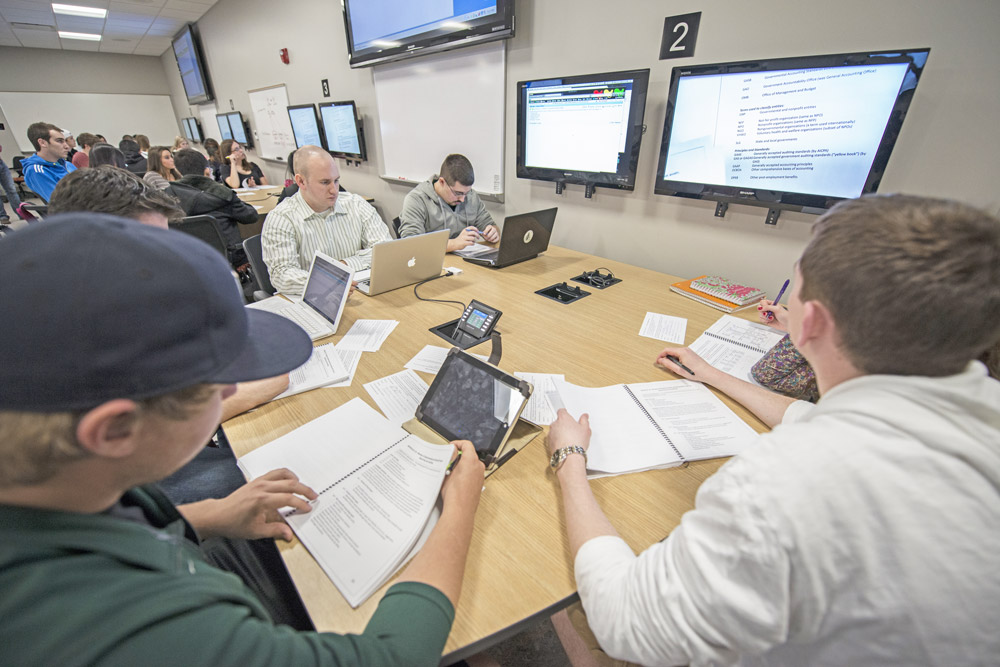MSU IT manages and supports more than 400 technology classrooms and computer labs across campus used by students, faculty, and staff.
To keep your data secure and protect the computers against viruses, MSU IT wipes all user and profile data off a computer each time it reboots.
To arrange adaptive facilities training or more information about campus disability accommodations, contact the Resource Center for Persons with Disabilities (RCPD) at (517) 884-RCPD (7273) or TTY at 355-1293.
What’s in a Lab
Computer labs include Windows and Macintosh systems, laser printers, a variety of current software, and high-speed connections to the Internet.
Additional resources in select computer labs include audio, video, and image editing software; and web and print publishing. Some computer labs are also designed for group collaboration.
What’s in a Classroom
There are various types of classrooms available at Michigan State University. (Find more details as part of the Academic Room Scheduling system.)
Most traditional classrooms on campus, regardless of size, are equipped with a technology cart and at least one projector. (Read equipment descriptions about what technology is standard in most campus classrooms.)
Read more about the types of technology classrooms available, including Rooms for Engaged and Active Learning.
Software
There are more than 200 applications installed on computers in labs and classrooms. (Read a list of all software applications.)
PC computer operating systems are Windows 10. Mac computers in computer labs across campus currently support OS X version 10.14. Macs are located in Bessey 317, Main Library, and Union 200 Engagement Center.
Software applications are available for both Mac and PC systems. Software ranges from web and media development resources to math and statistical applications. Many specialized classroom applications are also available.
Computer lab users are local administrators on the computer and have rights to install new software or plugins on the computer. However, upon logout all changes made to the computer will be erased. This includes any files saved to the computer (e.g, files saves in My Documents or the Desktop).
Instructor Software Requests
To request a particular application for a course, faculty and instructors should fill out the Classroom Software Request online form.
If the software you will be using is not already on the lab’s server, you must make arrangements no later than three weeks prior to the date you want to use the software in the computer lab.
If the software has never been installed in MSU’s computer labs, then three months advance notice is required.
Due dates:
- Spring semester requests: Due on or before October 1.
- Summer semester requests: Due on or before February 1.
- Fall semester requests: Due on or before June 1.
Additional Information
There is limited ability to install your own software in computer labs. Systems are restored after you log out or reboot, so any software which requires a system restart may not work correctly.
All systems have USB ports and DVD drives which can be used to install software. Please test the software installation in a computer lab before the day of your event.
It is very important that all users have an activated MSU NetID. Valid IDs are required for access to software and university resources.