Author: Ciesa Design
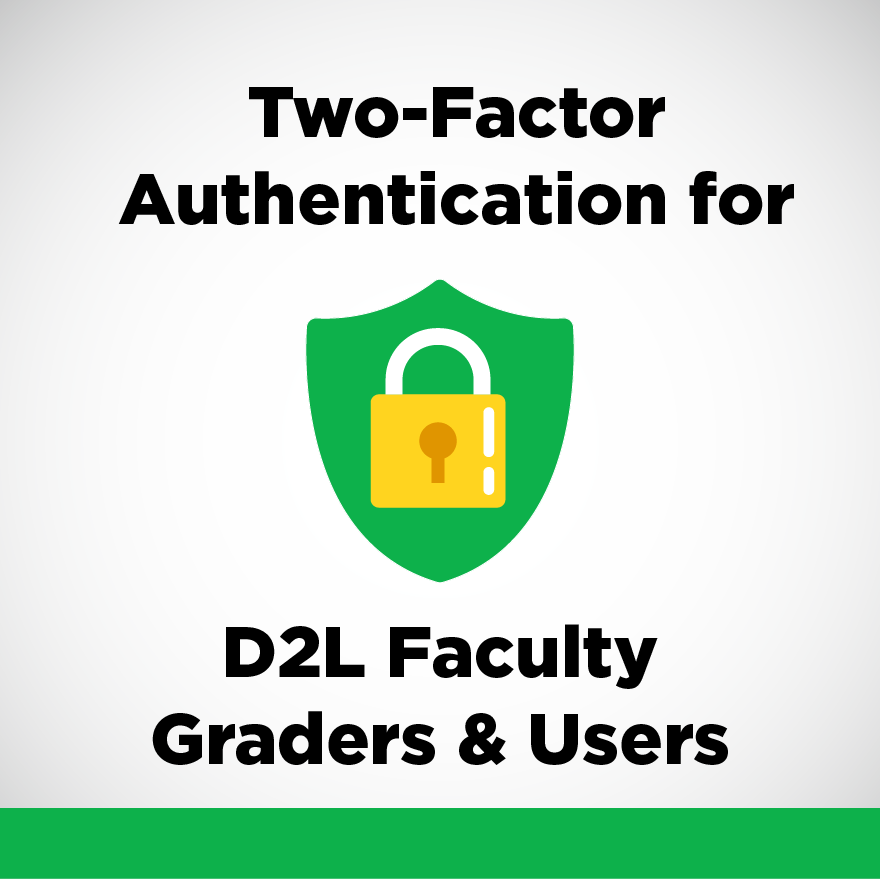
MSU is expanding the applications and systems that use two-factor authentication to further safeguard personal and institutional data.
Starting on August 14, faculty will need to use two-factor authentication when logging into the MSU D2L course management system. Two-factor authentication will expand to other D2L roles with grading privileges soon. Read Full Article →

We know getting ready to attend Michigan State University can be overwhelming. That’s why we’ve outlined 3 questions to make sure your Spartan has the right devices and technology to help them succeed at MSU.
Another resource is the MSU Tech Store, located conveniently on campus, which has experts available to talk to you about the technology your Spartan may need. Read Full Article →
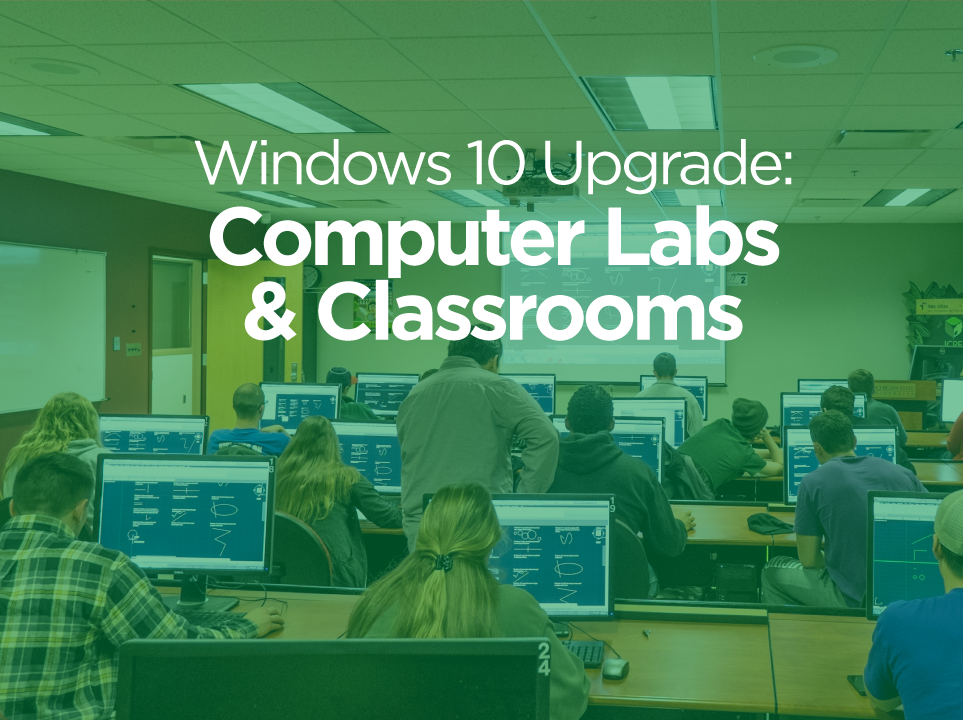
MSU IT will be upgrading to Windows 10 in university computer labs and classroom tech carts during August 7-25 in preparation for the fall 2017 semester.
Summer technology upgradesThis upgrade will help leverage new technologies and security features in Windows 10.
In addition to the Windows 10 upgrade, MSU IT will also perform its normal summer software and application patching and maintenance in labs and classrooms. Read Full Article →

Welcome, Spartans! We are excited that you are starting your academic journey here at Michigan State University. The Academic Orientation Program (AOP) is an important step to get ready for the fall semester.
It’s our priority to ensure your experience goes smoothly, so we’ve outlined easy steps to get you and your tech devices ready for MSU! Read Full Article →

The MSU Computer Store is now the MSU Technology Store. Along with our name change, the MSU Technology Store website has been updated to techstore.msu.edu. The phone number and our room 110 Computer Center location remain the same. Our email address is now techstore@msu.edu.
You’ll see additional changes over the next few weeks as we transition to our new look. Read Full Article →

Four outstanding instructors for online and blended courses were selected as recipients of the 2017 MSU AT&T Faculty-Staff Awards in Instructional Technology.
“The AT&T Awards provide a venue for MSU to recognize outstanding faculty and staff whose innovation and creativity inspire others in new ways of using technology in instruction,” said Severin Grabski, lead judge for 2017 AT&T Awards; associate professor in the Department of Accounting & Information Systems, College of Business; and senior faculty advisor to the CIO of MSU. Read Full Article →

MSU IT will be migrating the MSU D2L system to a hosted environment May 11-13. D2L will be unavailable beginning at 6:00 p.m. on May 11, and will be available again after 7:00 a.m. on May 13.
Additionally, D2L course merge and unmerge requests will now be handled by the MSU IT Service Desk at (517) 432-6200. Read Full Article →

MSU StoreMedia will be retired on May 14. This means media delivery and playback will be unavailable beginning on that date, and any links to published or shared media will no longer work.
On June 11, all remaining media on StoreMedia will be deleted.
These changes do NOT include Camtasia and Adobe Presenter packages. Read Full Article →

MSU offers the Qualtrics survey tool as part of an enterprise license available to faculty, researchers, students, and staff. MSU Qualtrics was recently integrated with MSU NetIDs and passwords as part of the enterprise license and single sign-on authentication.
Qualtrics can be used for surveys as well as research data collection. Read Full Article →

The MSU Computer Store is partnering with the MSU Student Food Bank for the second Give Some Love – Get Some Love February food drive campaign.
During the month of February, the MSU Computer Store will be collecting non-perishable food items and monetary donations for the MSU Student Food Bank. When you make a donation to the MSU Student Food Bank at the MSU Computer Store, you can register for a chance to win prizes, including an iTunes gift cards, gaming controllers, headphones, or an Apple TV.* Read Full Article →


