Tag: computer labs

Six tech tips for your spring semester
January brings the new MSU spring semester. Get your tech ready with these six tips:
1. Update your passwordsProtect your computers, files, and personal information by regularly changing your password. Learn more about strong passwords.
Visit secureit.msu.edu for an extensive list of resources to help protect you from viruses, malware, phishing attempts, and more. Read Full Article →

MSU IT supports upgrade of 33 instructional spaces in 2017
During 2017 a range of strategic learning space renovations and technology investments were completed on campus. MSU IT supported upgrades to 33 instructional spaces that help with student engagement and student success initiatives.
Upgrades are part of a multi-year planning process at MSU and also involve Teaching and Learning Environment (TLE) funding requests from MSU IT. Read Full Article →
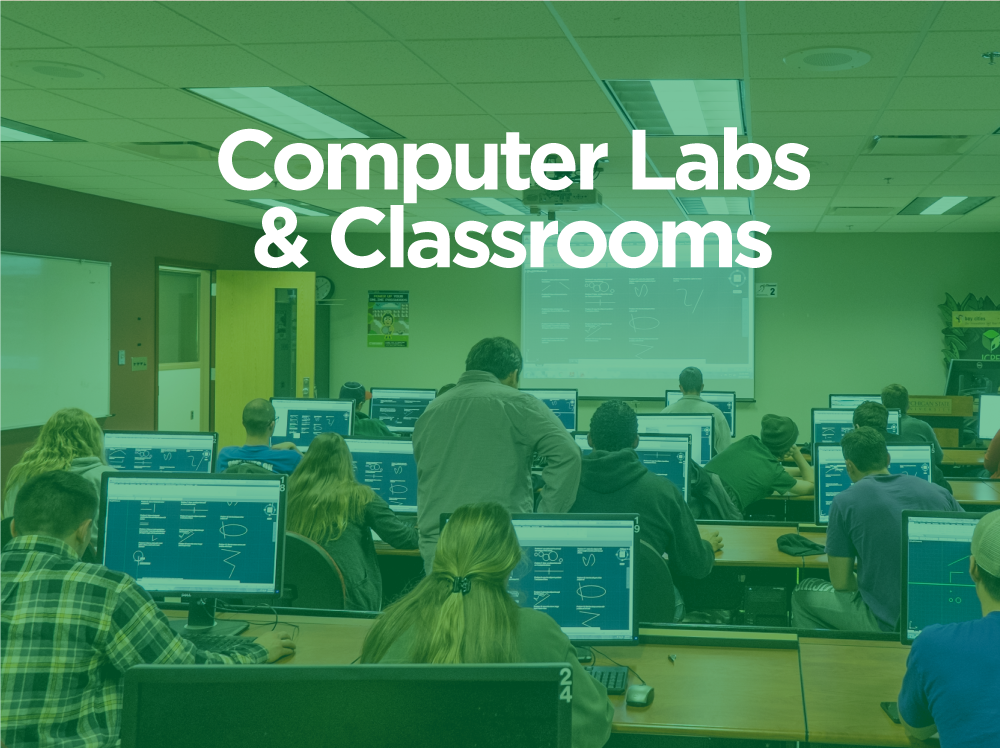
Find out about the latest MSU tech upgrades in computer labs, classrooms
While many students and faculty were off for the summer, MSU IT was busy making technology upgrades to labs and classroom spaces.
Windows 10 upgradeMSU IT upgraded to Windows 10 in university computer labs and classroom technology carts during August 7-25 in preparation for the fall 2017 semester. This upgrade will help leverage new technologies and security features in Windows 10. Read Full Article →
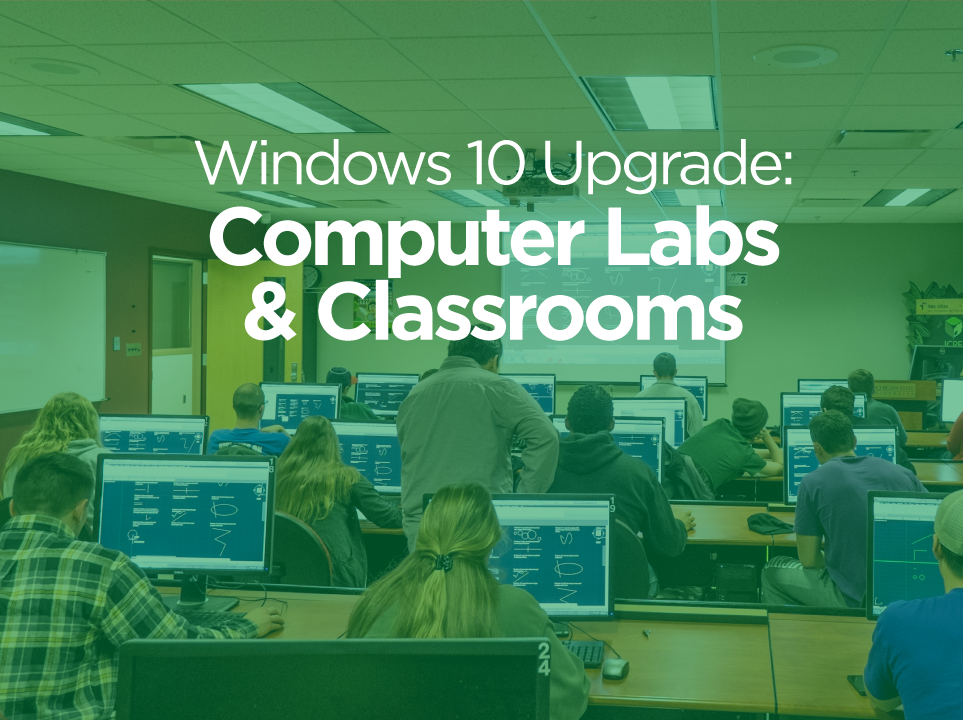
MSU upgrading to Windows 10 in computer labs, classrooms
MSU IT will be upgrading to Windows 10 in university computer labs and classroom tech carts during August 7-25 in preparation for the fall 2017 semester.
Summer technology upgradesThis upgrade will help leverage new technologies and security features in Windows 10.
In addition to the Windows 10 upgrade, MSU IT will also perform its normal summer software and application patching and maintenance in labs and classrooms. Read Full Article →

Tech resources to start your semester off right
We know getting back to your studies and work can be tough, especially after a long holiday break. We also understand that it can be overwhelming to decide which tools make the most sense for your needs.
Check out these top seven tech tech resources to help your semester go smoothly. Read Full Article →

Explore different classroom options at MSU for faculty
Have you ever walked into a classroom and wondered how you would possibly make it work for your lesson plan that day?
Growing active learning spacesIn 2012, MSU IT Teaching and Learning Technology began partnering with the Office of Faculty & Organizational Development by launching a new faculty development program revolving around the Rooms for Engaged and Active Learning (REAL). Read Full Article →

MSU Print offers upgraded print features, interface
MSU NetPrint was retired in June to make way for MSU Print, which offers a more modern interface and new printing features.
Prints can be purchased by credit card, Spartan Cash, or billed to student receivable accounts.
Laptop printingMSU Print provides students with an easy way to print from any laptop by using the Web Print option on print.msu.edu Read Full Article →

MSU IT Services makes improvements in computer lab login times
Earlier this year we posted an article explaining what goes on behind the scenes when you log into a computer in one of 60 MSU computer labs.
This follow-up article shares some of the exciting advancements we’ve made to improve computer lab login times.
What we’ve done in 2014During spring and summer 2014, IT Services installed new computers in six computer labs including Bessey Hall 211 and 317, Business College N12, Natural Resources 218, Olds Hall 12, and Wells Hall B110G. Read Full Article →

IT Services rolls out tech updates in 15 classrooms for fall semester
IT Services updated technology in 15 classrooms for the fall 2014 semester. Instructors in those specific technology classrooms have received messages detailing the updates.
Select classroom have new technology in Bessey Hall, Jenison Fieldhouse, the Pavilion building, and Wilson Hall.
Technology updatesUpdates include the host computer on classroom technology carts will run Windows 7 and Office 2013. Read Full Article →

MSU instructors should request new classroom software by May 31
MSU IT Services is beginning preparations for computer lab and lecture cart software upgrades for the fall 2014 semester.
Instructors should fill out the Classroom Software Request Form if they need software or a version upgrade added to classroom or lab computers for fall 2014 or spring 2015 courses.
Software requests should be submitted by May 31. Read Full Article →


