Tag: staff

MSU Ideas Challenge Winners
Six months into the MSU Ideas challenge, a platform for faculty and staff to propose solutions to improve the university, MSU IT is ready to announce the five winning ideas selected for further review.
The question posed by MSU IT to the university community was, “What can Information Technology do to improve the faculty, researcher, staff, and student experience?” Read Full Article →

Kaltura MediaSpace adds new video editing tools to MSU application
Kaltura MediaSpace added Video Editing Tools on January 14 that replace the previous Clipping, Trimming, and Quiz Creation functionalities in MSU MediaSpace.
The same basic functionality still exists within MediaSpace. However, the new tools provide an accessible, unified, and streamlined experience within your web browser when editing videos in MediaSpace. Read Full Article →
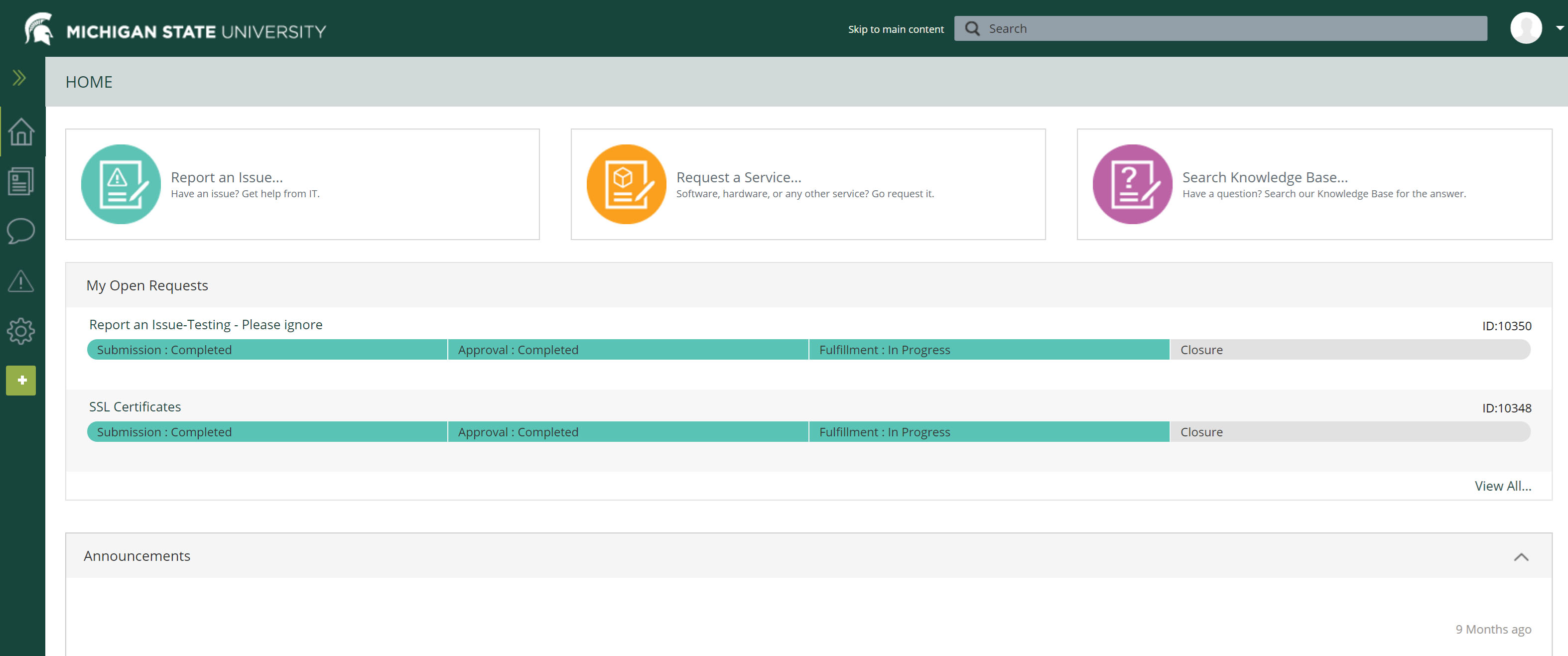
New technology knowledge base system launched for the MSU community
MSU IT launched a new technology knowledge system providing MSU students, faculty, and staff access to help and support information. This new system may be accessed one of two ways:
- The MSU IT Service Desk application or
- The Unified Self Service portal.
Articles of particular importance to individuals without an MSU NetID (e.g., Read Full Article →

Qualtrics survey tool available to MSU faculty, researchers, students, staff
MSU offers the Qualtrics survey tool as part of an enterprise license available to faculty, researchers, students, and staff. MSU Qualtrics was recently integrated with MSU NetIDs and passwords as part of the enterprise license and single sign-on authentication.
Qualtrics can be used for surveys as well as research data collection. Read Full Article →

MSU provides guidelines for handling, securing institutional data
MSU’s Institutional Data Policy (IDP) holds every member of the university community individually responsible for the appropriate use and protection of institutional data, and especially of confidential data, in their possession or control.
A first step to securing institutional data is increasing awareness about institutional data and confidential data.
Confidential data needs to be stored only on a secured server. Read Full Article →
MSU offers SecureIT tips for securing mobile devices
It’s important to safeguard your personal computers, mobile phones, tablets, and other devices.
- Use a passcode to lock your device when not in use.
- Set up automatic updates for operating systems, web browsers, and apps.
- If connecting to an unsecured Wi-Fi connection, be cautious about the sites visited and the information accessed.

Any Windows 2003 systems or services need to be upgraded by July
On July 14, 2015, Microsoft will end support and no longer provide security updates for the Windows 2003 operating system after that time.
IT Services is migrating all systems and services under our purview currently running Server 2003 onto newer, supported operating systems before July 14. We need your cooperation to migrate MSU systems and services you oversee before July 14 as well. Read Full Article →

MSU ANGEL retired on May 15; D2L support available
MSU ANGEL was retired on May 15. MSU is moving to Desire2Learn as its main centrally supported learning management system.
Course graded activities and grading data will be accessible on ANGEL in a read-only format for two years after the retirement to provide information in case course grades are contested.
Getting started with D2LSeveral “Getting Started with Teaching in D2L” sessions are planned this summer. Read Full Article →

MSU offers SecureIT phishing tips for faculty and staff
Michigan State University needs you to help keep our network and data safe.
Faculty and staff work with institutional data daily and need to take extra precautions, especially when dealing with potential phishing messages.
Know what things to look for in an email that may indicate it’s a phishing attempt.
- Does the from line or subject line look suspicious?


