News

We’ve launched an Application Performance Management (APM) service for MSU IT staff and departments. APM provides an analytical view on every aspect of software performance.
What does APM do?Application Performance Management (APM) is a suite of software tools that allow MSU IT to view and manage the performance and availability of MSU’s software applications’ supporting infrastructure. Read Full Article →
The new D2L user interface, Daylight, has officially launched, and we’re excited to introduce it to you!
Why Change?Daylight adapts to different screen sizes, so D2L is easy to use whether you’re on a laptop, tablet, or smartphone. There are also visual differences, including a wider page layout, new fonts, icons, colors and more. Read Full Article →
In the past 4 years, Information Technology at MSU has evolved from a commodity IT based organization into a structure positioned to strengthen core IT assets, trusted to align with unit and college requirements, and innovate in the delivery of effective technology solutions. The MSU Data Center, accelerated Wi-Fi in residence halls, and co-development of an on-campus navigation and informational app with Computer Science and Engineering students are recent examples of partnerships that deliver results for researchers, faculty, staff, and students. Read Full Article →
Did you know that tech.msu.edu is your hub for technology services offered by MSU IT?
Watch this quick video to learn how to find the resources available to you.

MSU IT will be upgrading D2L to a new user interface called Daylight on May 11, 2018.
The new interface will bring increased smartphone usability and a modern visual design to D2L. The core functionality of D2L will not be changing, and all course sites will automatically display the new look when Daylight is turned on. Read Full Article →
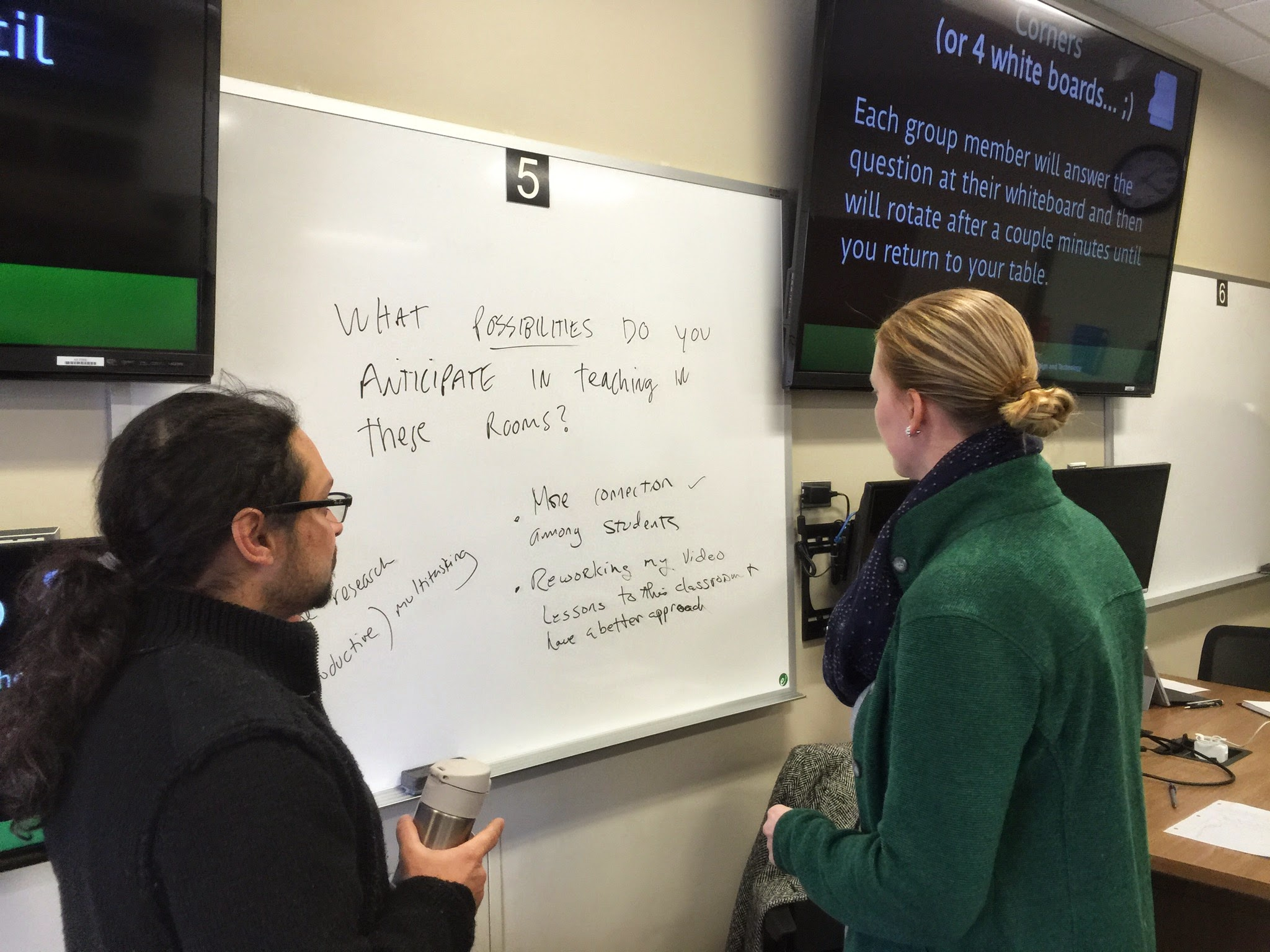
The REAL (Rooms for Engaged and Active Learning) spaces at MSU are a pedagogical philosophy made manifest. If the traditional lecture style classroom is the ultimate expression of the professor-focused lecture, then the REAL spaces are that for student-focused collaboration.
The REAL spaces can be a challenging environment for both teachers and students. Read Full Article →

Kaltura MediaSpace added Video Editing Tools on January 14 that replace the previous Clipping, Trimming, and Quiz Creation functionalities in MSU MediaSpace.
The same basic functionality still exists within MediaSpace. However, the new tools provide an accessible, unified, and streamlined experience within your web browser when editing videos in MediaSpace. Read Full Article →

Follow these steps to get the most out of your new tech:
1. Get connectedWhether it’s a new laptop, smartphone, gaming system, or streaming gadget, you’ll need to register your device to access to the MSU Network. When you’re on campus, follow these steps to get online:
Laptop, tablet, and smartphone devices- Connect to an Ethernet jack or MSUnet Wireless (where available).

MSU IT will be upgrading D2L to a new user interface called Daylight on May 11, 2018.
The new interface will bring increased smartphone usability and a modern visual design to D2L.
D2L Daylight DifferencesD2L will have a new look and feel that adapts to different screen sizes, providing an improved user experience on laptops, tablets, and smartphones. Read Full Article →

January brings the new MSU spring semester. Get your tech ready with these six tips:
1. Update your passwordsProtect your computers, files, and personal information by regularly changing your password. Learn more about strong passwords.
Visit secureit.msu.edu for an extensive list of resources to help protect you from viruses, malware, phishing attempts, and more. Read Full Article →


