Tag: students

Qualtrics survey tool available to MSU faculty, researchers, students, staff
MSU offers the Qualtrics survey tool as part of an enterprise license available to faculty, researchers, students, and staff. MSU Qualtrics was recently integrated with MSU NetIDs and passwords as part of the enterprise license and single sign-on authentication.
Qualtrics can be used for surveys as well as research data collection. Read Full Article →
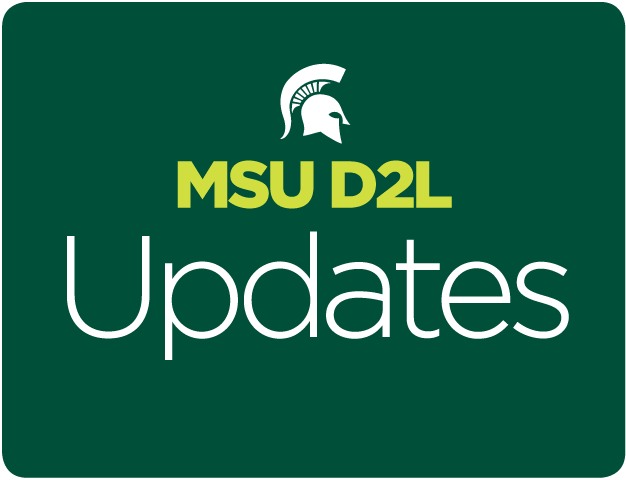
Find out what’s new in D2L version 10.6 for instructors
MSU recently upgraded D2L to version 10.6.3 with some exciting new features.
Top 10 New D2L FeaturesBelow are the top 10 new or improved items and tips for instructors to check out. See the resource links at the bottom for more documentation, videos, and release notes.
1. Awards toolThe Awards tool enables instructors to issue badges and certificates which can also be based on release conditions. Read Full Article →

MSU partners with Top Hat on new student response system software
MSU now supports Top Hat student response system software that can be used by instructors and students at MSU. Top Hat can also be synchronized with MSU D2L grades and rosters.
Top Hat detailsThe Top Hat platform can help instructors engage students inside and outside the classroom. Students can use their own mobile devices or laptops to answer questions, view annotated slides, join in discussions, and enter attendance codes. Read Full Article →

MSU residence hall network upgraded during summer
MSU Infrastructure Planning and Facilities (IPF), Residential Hospitality Services (RHS), and MSU IT partnered to upgrade network equipment in the residence halls. This effort will provide a more consistent experience across campus, bolster reliability, and streamline troubleshooting for students who rely on connectivity in their academic experiences, as well as social interactions. Read Full Article →

Check out MSU tech tips, resources for students
MSU IT welcomes you! We know getting into the school mode can be stressful when you are juggling responsibilities, meeting deadlines, and studying for hours. We want to see you succeed and part of that success depends on knowing the tools and resources available to you.
Below you will find a list of resources you can pull from to make the 2016-2017 academic year a success! Read Full Article →
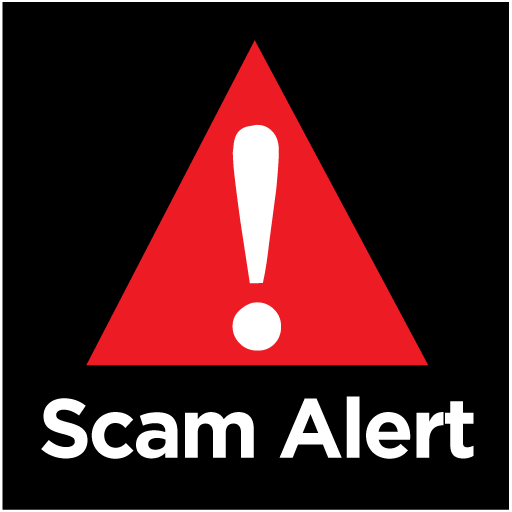
Tuition discount scam targeting students
Be aware that scammers are targeting college students by claiming that students who pay their tuition to them in full will receive a tuition discount. This is a scam.
Who is being targeted?Currently the scammers are targeting international students, however, all students need to remain vigilant as they could be contacted too. Read Full Article →

MSU Student Success Dashboard will support students, advisors
The Student Success Transformation Initiative supports students in their time at Michigan State University and through graduation. At the same time, it fosters the creation of a campus and national model for student success by leveraging analytics with actionable data, investing in advisors, and contributing to the Neighborhoods and colleges to help MSU students holistically. Read Full Article →

Students using Spartan Mail, learn how to use the Clutter feature
How does it work? Clutter analyzes your email habits and based on your past behavior, it determines the messages that you’re most likely to ignore. Read Full Article →

D2L self-directed training updated for instructors and students
The D2L Brightspace online training courses have recently been updated. All training videos and links to documentation now reflect D2L Version 10.5 materials. (Learn more about What’s New in D2L 10.5).
These self-directed training courses are a great resource for learning how to use MSU’s supported D2L course management system. Read Full Article →
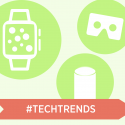
Learn ways faculty, students can use the D2L mobile app in courses
In December, MSU upgraded to D2L 10.5, which offers expanded functionality and user experience upgrades.
One of the new features available is Brightspace Pulse, a mobile app that can help students see what is coming up in their courses and manage their time and efforts accordingly. The Pulse app is supported on Android and iOS. Read Full Article →


